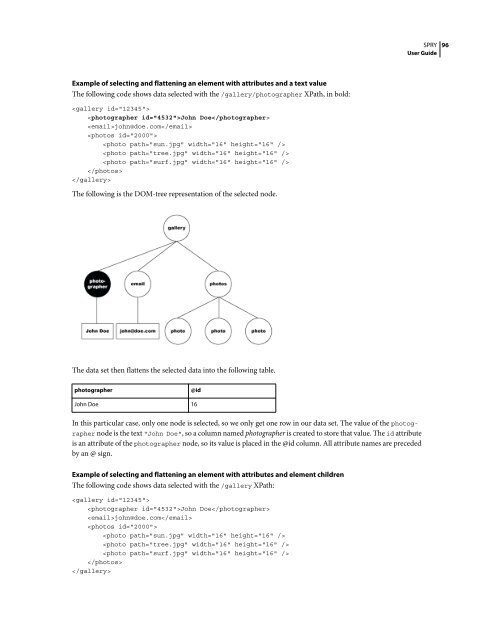Spry User Guide - Support - Adobe
Spry User Guide - Support - Adobe
Spry User Guide - Support - Adobe
Create successful ePaper yourself
Turn your PDF publications into a flip-book with our unique Google optimized e-Paper software.
Example of selecting and flattening an element with attributes and a text value<br />
The following code shows data selected with the /gallery/photographer XPath, in bold:<br />
<br />
John Doe<br />
john@doe.com<br />
<br />
<br />
<br />
<br />
<br />
<br />
The following is the DOM-tree representation of the selected node.<br />
The data set then flattens the selected data into the following table.<br />
photographer @id<br />
John Doe 16<br />
In this particular case, only one node is selected, so we only get one row in our data set. The value of the photographer<br />
node is the text "John Doe",soacolumnnamedphotographer is created to store that value. The id attribute<br />
is an attribute of the photographer node, so its value is placed in the @id column. All attribute names are preceded<br />
by an @ sign.<br />
Example of selecting and flattening an element with attributes and element children<br />
The following code shows data selected with the /gallery XPath:<br />
<br />
John Doe<br />
john@doe.com<br />
<br />
<br />
<br />
<br />
<br />
<br />
SPRY<br />
<strong>User</strong> <strong>Guide</strong><br />
96