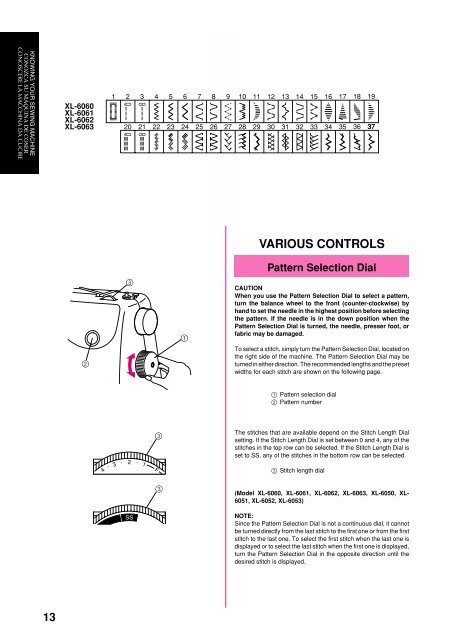Brother XL-6053/6063 - Guide utilisateur
Brother XL-6053/6063 - Guide utilisateur
Brother XL-6053/6063 - Guide utilisateur
You also want an ePaper? Increase the reach of your titles
YUMPU automatically turns print PDFs into web optimized ePapers that Google loves.
KNOWING YOUR SEWING MACHINE<br />
CONOZCA SU MÁQUINA DE COSER<br />
CONOSCERE LA MACCHINA DA CUCIRE<br />
1 2 3 4 5 6 7 8 9 10 11 12 13 14 15 16 17 18 19<br />
<strong>XL</strong>-6060<br />
<strong>XL</strong>-6061<br />
<strong>XL</strong>-6062<br />
<strong>XL</strong>-<strong>6063</strong> 20 21 22 23 24 25 26 27 28 29 30 31 32 33 34 35 36 37<br />
VARIOUS CONTROLS<br />
Pattern Selection Dial<br />
3<br />
1<br />
CAUTION<br />
When you use the Pattern Selection Dial to select a pattern,<br />
turn the balance wheel to the front (counter-clockwise) by<br />
hand to set the needle in the highest position before selecting<br />
the pattern. If the needle is in the down position when the<br />
Pattern Selection Dial is turned, the needle, presser foot, or<br />
fabric may be damaged.<br />
2<br />
To select a stitch, simply turn the Pattern Selection Dial, located on<br />
the right side of the machine. The Pattern Selection Dial may be<br />
turned in either direction. The recommended lengths and the preset<br />
widths for each stitch are shown on the following page.<br />
1 Pattern selection dial<br />
2 Pattern number<br />
4<br />
·<br />
3<br />
·<br />
2<br />
·<br />
1<br />
3<br />
F<br />
The stitches that are available depend on the Stitch Length Dial<br />
setting. If the Stitch Length Dial is set between 0 and 4, any of the<br />
stitches in the top row can be selected. If the Stitch Length Dial is<br />
set to SS, any of the stitches in the bottom row can be selected.<br />
3 Stitch length dial<br />
3<br />
(Model <strong>XL</strong>-6060, <strong>XL</strong>-6061, <strong>XL</strong>-6062, <strong>XL</strong>-<strong>6063</strong>, <strong>XL</strong>-6050, <strong>XL</strong>-<br />
6051, <strong>XL</strong>-6052, <strong>XL</strong>-<strong>6053</strong>)<br />
SS<br />
NOTE:<br />
Since the Pattern Selection Dial is not a continuous dial, it cannot<br />
be turned directly from the last stitch to the first one or from the first<br />
stitch to the last one. To select the first stitch when the last one is<br />
displayed or to select the last stitch when the first one is displayed,<br />
turn the Pattern Selection Dial in the opposite direction until the<br />
desired stitch is displayed.<br />
13