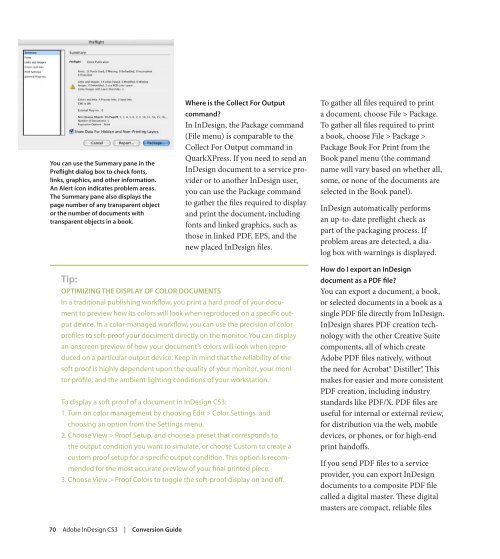Quark to InDesignCS3 Conversion Guide - InDesign User Group
Quark to InDesignCS3 Conversion Guide - InDesign User Group
Quark to InDesignCS3 Conversion Guide - InDesign User Group
You also want an ePaper? Increase the reach of your titles
YUMPU automatically turns print PDFs into web optimized ePapers that Google loves.
You can use the summary pane in the<br />
Preflight dialog box <strong>to</strong> check fonts,<br />
links, graphics, and other information.<br />
An Alert icon indicates problem areas.<br />
the summary pane also displays the<br />
page number of any transparent object<br />
or the number of documents with<br />
transparent objects in a book.<br />
tip:<br />
OPtImIZIng thE DIsPLAY Of COLOR DOCUmEnts<br />
In a traditional publishing workflow, you print a hard proof of your document<br />
<strong>to</strong> preview how its colors will look when reproduced on a specific output<br />
device. In a color-managed workflow, you can use the precision of color<br />
profiles <strong>to</strong> soft-proof your document directly on the moni<strong>to</strong>r. You can display<br />
an onscreen preview of how your document’s colors will look when reproduced<br />
on a particular output device. Keep in mind that the reliability of the<br />
soft proof is highly dependent upon the quality of your moni<strong>to</strong>r, your moni<strong>to</strong>r<br />
profile, and the ambient lighting conditions of your workstation.<br />
To display a soft proof of a document in <strong>InDesign</strong> CS3:<br />
1. Turn on color management by choosing Edit > Color Settings and<br />
choosing an option from the Settings menu.<br />
2. Choose View > Proof Setup, and choose a preset that corresponds <strong>to</strong><br />
the output condition you want <strong>to</strong> simulate, or choose Cus<strong>to</strong>m <strong>to</strong> create a<br />
cus<strong>to</strong>m proof setup for a specific output condition. This option is recom-<br />
mended for the most accurate preview of your final printed piece.<br />
3. Choose View > Proof Colors <strong>to</strong> <strong>to</strong>ggle the soft-proof display on and off.<br />
70 Adobe <strong>InDesign</strong> CS3 | <strong>Conversion</strong> guide<br />
where is the Collect for Output<br />
command?<br />
In <strong>InDesign</strong>, the Package command<br />
(File menu) is comparable <strong>to</strong> the<br />
Collect For Output command in<br />
<strong>Quark</strong>XPress. If you need <strong>to</strong> send an<br />
<strong>InDesign</strong> document <strong>to</strong> a service provider<br />
or <strong>to</strong> another <strong>InDesign</strong> user,<br />
you can use the Package command<br />
<strong>to</strong> gather the files required <strong>to</strong> display<br />
and print the document, including<br />
fonts and linked graphics, such as<br />
those in linked PDF, EPS, and the<br />
new placed <strong>InDesign</strong> files.<br />
To gather all files required <strong>to</strong> print<br />
a document, choose File > Package.<br />
To gather all files required <strong>to</strong> print<br />
a book, choose File > Package ><br />
Package Book For Print from the<br />
Book panel menu (the command<br />
name will vary based on whether all,<br />
some, or none of the documents are<br />
selected in the Book panel).<br />
<strong>InDesign</strong> au<strong>to</strong>matically performs<br />
an up-<strong>to</strong>-date preflight check as<br />
part of the packaging process. If<br />
problem areas are detected, a dia-<br />
log box with warnings is displayed.<br />
how do I export an <strong>InDesign</strong><br />
document as a PDf file?<br />
You can export a document, a book,<br />
or selected documents in a book as a<br />
single PDF file directly from <strong>InDesign</strong>.<br />
<strong>InDesign</strong> shares PDF creation technology<br />
with the other Creative Suite<br />
components, all of which create<br />
Adobe PDF files natively, without<br />
the need for Acrobat® Distiller®. This<br />
makes for easier and more consistent<br />
PDF creation, including industry<br />
standards like PDF/X. PDF files are<br />
useful for internal or external review,<br />
for distribution via the web, mobile<br />
devices, or phones, or for high-end<br />
print handoffs.<br />
If you send PDF files <strong>to</strong> a service<br />
provider, you can export <strong>InDesign</strong><br />
documents <strong>to</strong> a composite PDF file<br />
called a digital master. These digital<br />
masters are compact, reliable files