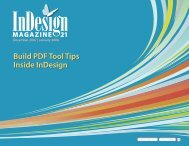Quark to InDesignCS3 Conversion Guide - InDesign User Group
Quark to InDesignCS3 Conversion Guide - InDesign User Group
Quark to InDesignCS3 Conversion Guide - InDesign User Group
You also want an ePaper? Increase the reach of your titles
YUMPU automatically turns print PDFs into web optimized ePapers that Google loves.
View, edit, and search<br />
metadata in Adobe Bridge.<br />
how does <strong>InDesign</strong> interact with<br />
metadata?<br />
<strong>InDesign</strong> supports Adobe Extensible<br />
Metadata Platform (XMP), an open<br />
XML-based framework for embedding,<br />
tracking, and exchanging vital<br />
information about content assets.<br />
Metadata helps publishers distribute<br />
assets across multiple media efficiently<br />
without compromising how<br />
those assets look or losing control<br />
over digital rights.<br />
By default, <strong>InDesign</strong> CS3 embeds<br />
file-creation, swatch, and font information<br />
in its files. You can view this<br />
information in the Metadata panel<br />
of Adobe Bridge CS3. You can then<br />
embed additional metadata using<br />
78 Adobe <strong>InDesign</strong> CS3 | <strong>Conversion</strong> guide<br />
the File > File Info command in<br />
<strong>InDesign</strong> or the controls in the Metadata<br />
panel in Bridge. <strong>InDesign</strong> also<br />
lets you view metadata in imported<br />
files using the Links panel or Bridge.<br />
You can even create and run scripts<br />
that interact with embedded metadata—for<br />
example, a script could<br />
pull caption and attribution information<br />
from a placed Pho<strong>to</strong>shop file<br />
and put it in frames that accompany<br />
the image, ensuring more reliable<br />
results.<br />
what else can <strong>InDesign</strong> do for crossmedia<br />
publishers?<br />
<strong>InDesign</strong> helps you prepare content<br />
for a variety of different uses. For<br />
example, you can embed bookmarks,<br />
rollover but<strong>to</strong>ns, and movie, animation,<br />
and audio files in an <strong>InDesign</strong><br />
layout and then export those elements<br />
as interactive PDF files.<br />
<strong>InDesign</strong> also enables you <strong>to</strong> export<br />
objects, individual pages, or ranges<br />
of pages in JPEG format.