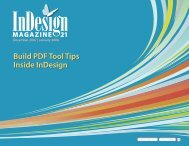Quark to InDesignCS3 Conversion Guide - InDesign User Group
Quark to InDesignCS3 Conversion Guide - InDesign User Group
Quark to InDesignCS3 Conversion Guide - InDesign User Group
Create successful ePaper yourself
Turn your PDF publications into a flip-book with our unique Google optimized e-Paper software.
when you import a Pho<strong>to</strong>shop image in<strong>to</strong><br />
an <strong>InDesign</strong> layout, you have the option <strong>to</strong><br />
show or hide individual layers or <strong>to</strong> choose<br />
a layer comp. In these screen shots, you can<br />
see how the preview image in the Image<br />
Import Options dialog box changes<br />
depending on the selected layer comp and<br />
the show/hide status of individual layers.<br />
After you place a Pho<strong>to</strong>shop<br />
image that includes layers or<br />
layer comps, you can change the<br />
appearance of the image using<br />
the controls in the Object Layer<br />
Options dialog box (Object ><br />
Object Layer Options).<br />
Working with Graphics 43