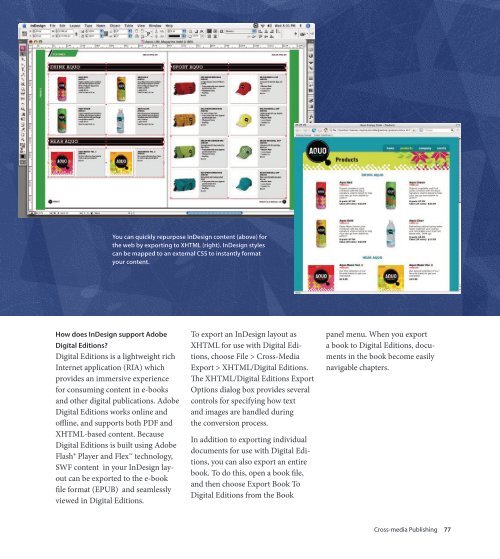Quark to InDesignCS3 Conversion Guide - InDesign User Group
Quark to InDesignCS3 Conversion Guide - InDesign User Group
Quark to InDesignCS3 Conversion Guide - InDesign User Group
Create successful ePaper yourself
Turn your PDF publications into a flip-book with our unique Google optimized e-Paper software.
You can quickly repurpose <strong>InDesign</strong> content (above) for<br />
the web by exporting <strong>to</strong> XhtmL (right). <strong>InDesign</strong> styles<br />
can be mapped <strong>to</strong> an external Css <strong>to</strong> instantly format<br />
your content.<br />
how does <strong>InDesign</strong> support Adobe<br />
Digital Editions?<br />
Digital Editions is a lightweight rich<br />
Internet application (RIA) which<br />
provides an immersive experience<br />
for consuming content in e-books<br />
and other digital publications. Adobe<br />
Digital Editions works online and<br />
offline, and supports both PDF and<br />
XHTML-based content. Because<br />
Digital Editions is built using Adobe<br />
Flash® Player and Flex technology,<br />
SWF content in your <strong>InDesign</strong> layout<br />
can be exported <strong>to</strong> the e-book<br />
file format (EPUB) and seamlessly<br />
viewed in Digital Editions.<br />
To export an <strong>InDesign</strong> layout as<br />
XHTML for use with Digital Editions,<br />
choose File > Cross-Media<br />
Export > XHTML/Digital Editions.<br />
The XHTML/Digital Editions Export<br />
Options dialog box provides several<br />
controls for specifying how text<br />
and images are handled during<br />
the conversion process.<br />
In addition <strong>to</strong> exporting individual<br />
documents for use with Digital Editions,<br />
you can also export an entire<br />
book. To do this, open a book file,<br />
and then choose Export Book To<br />
Digital Editions from the Book<br />
panel menu. When you export<br />
a book <strong>to</strong> Digital Editions, documents<br />
in the book become easily<br />
navigable chapters.<br />
Cross-media Publishing 77