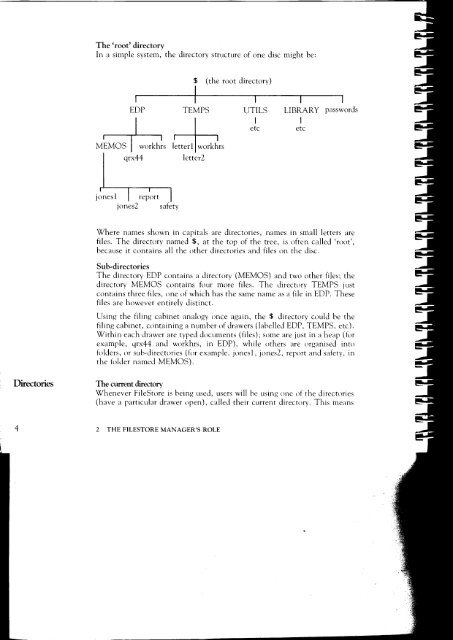Acorn Communicator Filestore Manager's Guide
Acorn Communicator Filestore Manager's Guide
Acorn Communicator Filestore Manager's Guide
You also want an ePaper? Increase the reach of your titles
YUMPU automatically turns print PDFs into web optimized ePapers that Google loves.
The 'root' directory<br />
In a simple system, the directory structure of one disc might be:<br />
Where names shown in capitals are directories, names in small letters are<br />
files. The directory named $, at the top of the tree, is often called 'root',<br />
because it contains all the other directories and files on the disc.<br />
Sub-directories<br />
The directory EDP contains a directory (MEMOS) and two other files; the<br />
directory MEMOS contains four more files. The directory TEMPS just<br />
contains three files, one of which has the same name as a file in EDP. These<br />
files are however entirely distinct.<br />
Using the filing cabinet analogy once again, the $ directory could be the<br />
filing cabinet, containing a number of drawers (labelled EDP, TEMPS, etc).<br />
Within each drawer are typed documents (files); some are just in a heap (for<br />
example, qrx44 and workhrs, in EDP), while others are organised into<br />
folders, or sub-directories (for example, jones 1 , jones2, report and safety, in<br />
the folder named MEMOS).<br />
Directories The current directory<br />
Whenever FileStore is being used, users will be using one of the directories<br />
(have a particular drawer open), called their current directory. This means<br />
4 2 THE FILESTORE MANAGER'S ROLE