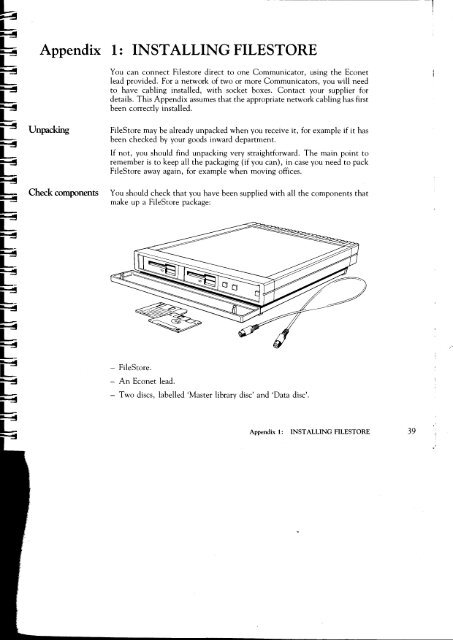Acorn Communicator Filestore Manager's Guide
Acorn Communicator Filestore Manager's Guide
Acorn Communicator Filestore Manager's Guide
Create successful ePaper yourself
Turn your PDF publications into a flip-book with our unique Google optimized e-Paper software.
Appendix 1: INSTALLING FILESTORE<br />
You can connect <strong>Filestore</strong> direct to one <strong>Communicator</strong>, using the Econet<br />
lead provided. For a network of two or more <strong>Communicator</strong>s, you will need<br />
to have cabling installed, with socket boxes. Contact your supplier for<br />
details. This Appendix assumes that the appropriate network cabling has first<br />
been correctly installed.<br />
Unpacking FileStore may be already unpacked when you receive it, for example if it has<br />
been checked by your goods inward department.<br />
If not, you should find unpacking very straightforward. The main point to<br />
remember is to keep all the packaging (if you can), in case you need to pack<br />
FileStore away again, for example when moving offices.<br />
Check components You should check that you have been supplied with all the components that<br />
make up a FileStore package:<br />
— FileStore.<br />
— An Econet lead.<br />
—Two discs, labelled 'Master library disc' and 'Data disc'.<br />
Appendix 1: INSTALLING FILESTORE 39