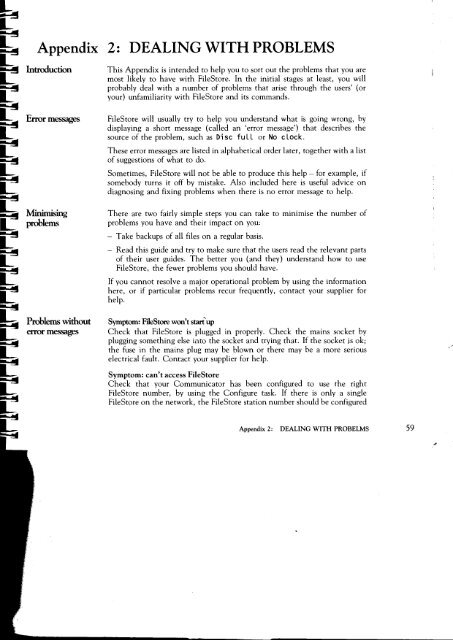Acorn Communicator Filestore Manager's Guide
Acorn Communicator Filestore Manager's Guide
Acorn Communicator Filestore Manager's Guide
Create successful ePaper yourself
Turn your PDF publications into a flip-book with our unique Google optimized e-Paper software.
Appendix 2: DEALING WITH PROBLEMS<br />
Introduction This Appendix is intended to help you to sort out the problems that you are<br />
most likely to have with FileStore. In the initial stages at least, you will<br />
probably deal with a number of problems that arise through the users' (or<br />
your) unfamiliarity with FileStore and its commands.<br />
Error messages FileStore will usually try to help you understand what is going wrong, by<br />
displaying a short message (called an 'error message') that describes the<br />
source of the problem, such as Di sc full or No c lock.<br />
Minimising<br />
problems<br />
These error messages are listed in alphabetical order later, together with a list<br />
of suggestions of what to do.<br />
Sometimes, FileStore will not be able to produce this help — for example, if<br />
somebody turns it off by mistake. Also included here is useful advice on<br />
diagnosing and fixing problems when there is no error message to help.<br />
There are two fairly simple steps you can take to minimise the number of<br />
problems you have and their impact on you:<br />
—Take backups of all files on a regular basis.<br />
—Read this guide and try to make sure that the users read the relevant parts<br />
of their user guides. The better you (and they) understand how to use<br />
FileStore, the fewer problems you should have.<br />
If you cannot resolve a major operational problem by using the information<br />
here, or if particular problems recur frequently, contact your supplier for<br />
help.<br />
Problems without Symptom: FileStore won't startup<br />
error messages Check that FileStore is plugged in properly. Check the mains socket by<br />
plugging something else into the socket and trying that. If the socket is ok;<br />
the fuse in the mains plug may be blown or there may be a more serious<br />
electrical fault. Contact your supplier for help.<br />
Symptom: can't access FileStore<br />
Check that your <strong>Communicator</strong> has been configured to use the right<br />
FileStore number, by using the Configure task. If there is only a single<br />
FileStore on the network, the FileStore station number should be configured<br />
Appendix 2: DEALING WITH PROBELMS 59