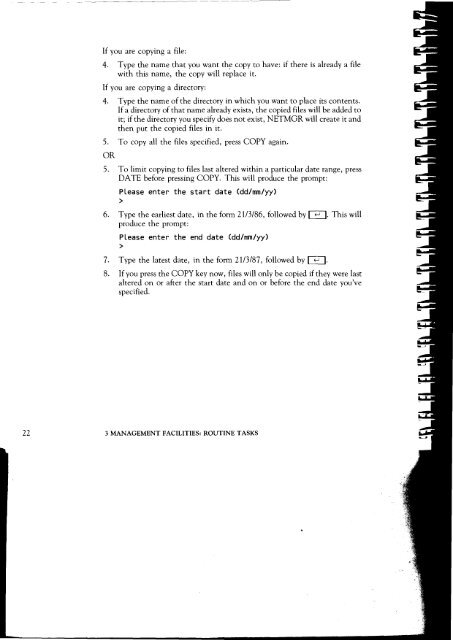Acorn Communicator Filestore Manager's Guide
Acorn Communicator Filestore Manager's Guide
Acorn Communicator Filestore Manager's Guide
You also want an ePaper? Increase the reach of your titles
YUMPU automatically turns print PDFs into web optimized ePapers that Google loves.
If you are copying a file:<br />
4. Type the name that you want the copy to have: if there is already a file<br />
with this name, the copy will replace it.<br />
If you are copying a directory:<br />
4. Type the name of the directory in which you want to place its contents.<br />
If a directory of that name already exists, the copied files will be added to<br />
it; if the directory you specify does not exist, NETMGR will create it and<br />
then put the copied files in it.<br />
5. To copy all the files specified, press COPY again.<br />
OR<br />
5. To limit copying to files last altered within a particular date range, press<br />
DATE before pressing COPY. This will produce the prompt:<br />
Please enter the start date (dd/mm/yy)<br />
6. Type the earliest date, in the form 21/3/86, followed by I I. This will<br />
produce the prompt:<br />
Please enter the end date (dd/mm/yy)<br />
7. Type the latest date, in the form 21/3/87, followed by [ I.<br />
8. If you press the COPY key now, files will only be copied if they were last<br />
altered on or after the start date and on or before the end date you've<br />
specified.<br />
22 3 MANAGEMENT FACILITIES: ROUTINE TASKS