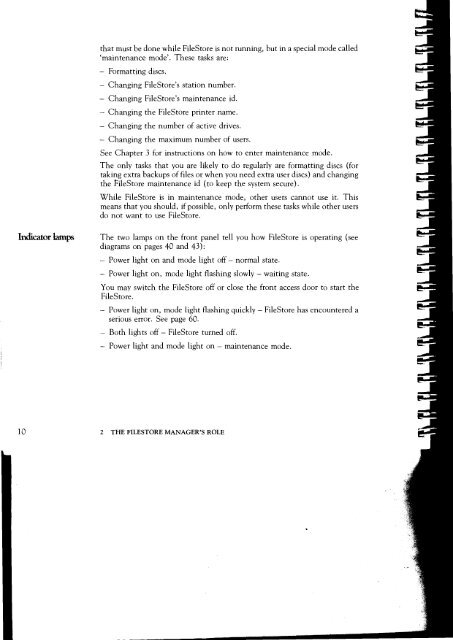Acorn Communicator Filestore Manager's Guide
Acorn Communicator Filestore Manager's Guide
Acorn Communicator Filestore Manager's Guide
You also want an ePaper? Increase the reach of your titles
YUMPU automatically turns print PDFs into web optimized ePapers that Google loves.
that must be done while FileStore is not running, but in a special mode called<br />
`maintenance mode'. These tasks are:<br />
— Formatting discs.<br />
—Changing FileStore's station number.<br />
— Changing FileStore's maintenance id.<br />
—Changing the FileStore printer name.<br />
—Changing the number of active drives.<br />
— Changing the maximum number of users.<br />
See Chapter 3 for instructions on how to enter maintenance mode.<br />
The only tasks that you are likely to do regularly are formatting discs (for<br />
taking extra backups of files or when you need extra user discs) and changing<br />
the FileStore maintenance id (to keep the system secure).<br />
While FileStore is in maintenance mode, other users cannot use it. This<br />
means that you should, if possible, only perform these tasks while other users<br />
do not want to use FileStore.<br />
Indicator lamps The two lamps on the front panel tell you how FileStore is operating (see<br />
diagrams on pages 40 and 43):<br />
— Power light on and mode light off — normal state.<br />
— Power light on, mode light flashing slowly — waiting state.<br />
You may switch the FileStore off or close the front access door to start the<br />
FileStore.<br />
— Power light on, mode light flashing quickly — FileStore has encountered a<br />
serious error. See page 60.<br />
— Both lights off — FileStore turned off.<br />
— Power light and mode light on — maintenance mode.<br />
10 2 THE FILESTORE MANAGER'S ROLE