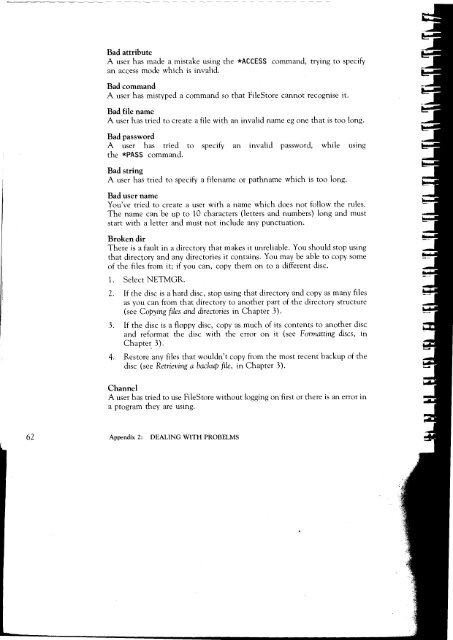Acorn Communicator Filestore Manager's Guide
Acorn Communicator Filestore Manager's Guide
Acorn Communicator Filestore Manager's Guide
You also want an ePaper? Increase the reach of your titles
YUMPU automatically turns print PDFs into web optimized ePapers that Google loves.
Bad attribute<br />
A user has made a mistake using the *ACCESS command, trying to specify<br />
an access mode which is invalid.<br />
Bad command<br />
A user has mistyped a command so that FileStore cannot recognise it.<br />
Bad file name<br />
A user has tried to create a file with an invalid name eg one that is too long.<br />
Bad password<br />
A user has tried to specify an invalid password, while using<br />
the *PASS command.<br />
Bad string<br />
A user has tried to specify a filename or pathname which is too long.<br />
Bad user name<br />
You've tried to create a user with a name which does not follow the rules.<br />
The name can be up to 10 characters (letters and numbers) long and must<br />
start with a letter and must not include any punctuation.<br />
Broken dir<br />
There is a fault in a directory that makes it unreliable. You should stop using<br />
that directory and any directories it contains. You may be able to copy some<br />
of the files from it; if you can, copy them on to a different disc.<br />
1. Select NETMGR.<br />
2. If the disc is a hard disc, stop using that directory and copy as many files<br />
as you can from that directory to another part of the directory structure<br />
(see Copying files and directories in Chapter 3).<br />
3. If the disc is a floppy disc, copy as much of its contents to another disc<br />
and reformat the disc with the error on it (see Formatting discs, in<br />
Chapter 3).<br />
4. Restore any files that wouldn't copy from the most recent backup of the<br />
disc (see Retrieving a backup file, in Chapter 3).<br />
Channel<br />
A user has tried to use FileStore without logging on first or there is an error in<br />
a program they are using.<br />
62 Appendix 2: DEALING WITH PROBELMS