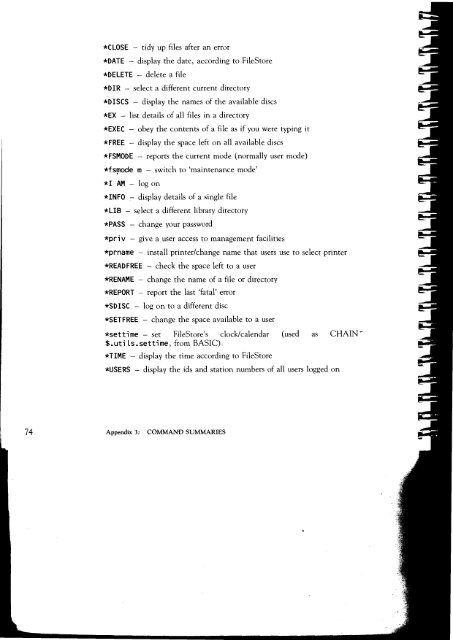Acorn Communicator Filestore Manager's Guide
Acorn Communicator Filestore Manager's Guide
Acorn Communicator Filestore Manager's Guide
You also want an ePaper? Increase the reach of your titles
YUMPU automatically turns print PDFs into web optimized ePapers that Google loves.
74<br />
*CLOSE — tidy up files after an error<br />
*DATE — display the date, according to FileStore<br />
*DELETE — delete a file<br />
*DIR — select a different current directory<br />
*DISCS — display the names of the available discs<br />
*EX — list details of all files in a directory<br />
*EXEC — obey the contents of a file as if you were typing it<br />
*FREE — display the space left on all available discs<br />
*FSMODE — reports the current mode (normally user mode)<br />
*f spode m — switch to 'maintenance mode'<br />
*I AM — log on<br />
*INFO — display details of a single file<br />
*LIB — select a different library directory<br />
*PASS — change your password<br />
*pri v — give a user access to management facilities<br />
*prname — install printer/change name that users use to select printer<br />
*READFREE — check the space left to a user<br />
*RENAME — change the name of a file or directory<br />
*REPORT — report the last 'fatal' error<br />
*SDISC — log on to a different disc<br />
*SET FREE — change the space available to a user<br />
*set t i me — set FileStore's clock/calendar (used as CHAIN<br />
$.uti ls.setti me, from BASIC).<br />
*TIME — display the time according to FileStore<br />
*USERS — display the ids and station numbers of all users logged on<br />
Appendix 3: COMMAND SUMMARIES