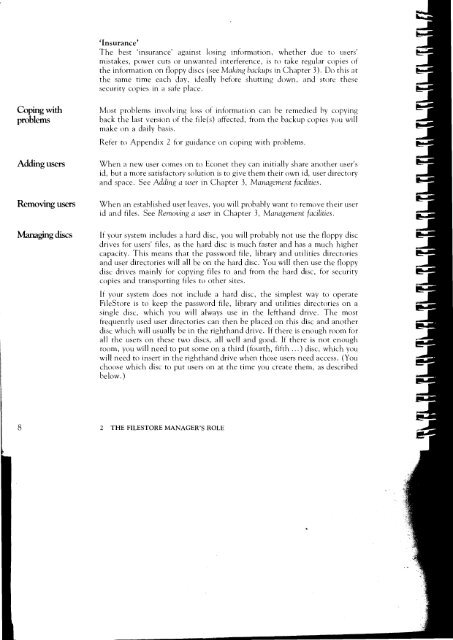Acorn Communicator Filestore Manager's Guide
Acorn Communicator Filestore Manager's Guide
Acorn Communicator Filestore Manager's Guide
You also want an ePaper? Increase the reach of your titles
YUMPU automatically turns print PDFs into web optimized ePapers that Google loves.
`Insurance'<br />
The best 'insurance' against losing information, whether due to users'<br />
mistakes, power cuts or unwanted interference, is to take regular copies of<br />
the information on floppy discs (see Making backups in Chapter 3). Do this at<br />
the same time each day, ideally before shutting down, and store these<br />
security copies in a safe place.<br />
Coping with Most problems involving loss of information can be remedied by copying<br />
problems back the last version of the file(s) affected, from the backup copies you will<br />
make on a daily basis.<br />
Refer to Appendix 2 for guidance on coping with problems.<br />
Adding users When a new user comes on to Econet they can initially share another user's<br />
id, but a more satisfactory solution is to give them their own id, user directory<br />
and space. See Adding a user in Chapter 3, Management facilities.<br />
Removing users When an established user leaves, you will probably want to remove their user<br />
id and files. See Removing a user in Chapter 3, Management facilities.<br />
Managing discs If your system includes a hard disc, you will probably not use the floppy disc<br />
drives for users' files, as the hard disc is much faster and has a much higher<br />
capacity. This means that the password file, library and utilities directories<br />
and user directories will all be on the hard disc. You will then use the floppy<br />
disc drives mainly for copying files to and from the hard disc, for security<br />
copies and transporting files to other sites.<br />
If your system does not include a hard disc, the simplest way to operate<br />
FileStore is to keep the password file, library and utilities directories on a<br />
single disc, which you will always use in the lefthand drive. The most<br />
frequently used user directories can then be placed on this disc and another<br />
disc which will usually be in the righthand drive. If there is enough room for<br />
all the users on these two discs, all well and good. If there is not enough<br />
room, you will need to put some on a third (fourth, fifth ...) disc, which you<br />
will need to insert in the righthand drive when those users need access. (You<br />
choose which disc to put users on at the time you create them, as described<br />
below.)<br />
8 2 THE FILESTORE MANAGER'S ROLE