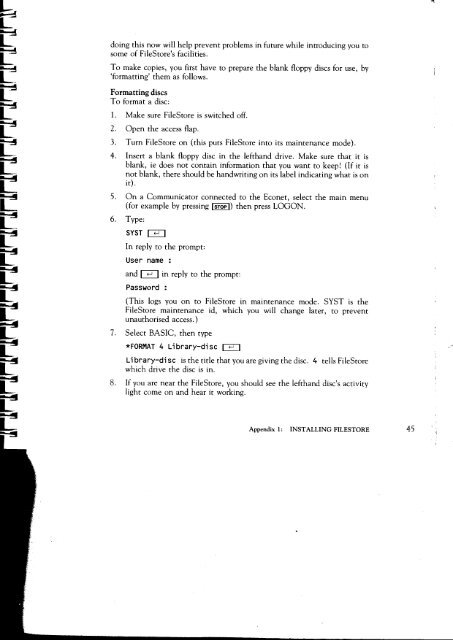Acorn Communicator Filestore Manager's Guide
Acorn Communicator Filestore Manager's Guide
Acorn Communicator Filestore Manager's Guide
Create successful ePaper yourself
Turn your PDF publications into a flip-book with our unique Google optimized e-Paper software.
doing this now will help prevent problems in future while introducing you to<br />
some of FileStore's facilities.<br />
To make copies, you first have to prepare the blank floppy discs for use, by<br />
`formatting' them as follows.<br />
Formatting discs<br />
To format a disc:<br />
1. Make sure FileStore is switched off.<br />
2. Open the access flap.<br />
3. Turn FileStore on (this puts FileStore into its maintenance mode).<br />
4. Insert a blank floppy disc in the lefthand drive. Make sure that it is<br />
blank, ie does not contain information that you want to keep! (If it is<br />
not blank, there should be handwriting on its label indicating what is on<br />
it).<br />
5. On a <strong>Communicator</strong> connected to the Econet, select the main menu<br />
(for example by pressing I STOP I ) then press LOGON.<br />
6. Type:<br />
SYST<br />
In reply to the prompt:<br />
User name :<br />
and I I in reply to the prompt:<br />
Password :<br />
(This logs you on to FileStore in maintenance mode. SYST is the<br />
FileStore maintenance id, which you will change later, to prevent<br />
unauthorised access.)<br />
7. Select BASIC, then type<br />
*FORMAT 4 Library-disc I ‹--J<br />
Library-disc is the title that you are giving the disc. 4 tells FileStore<br />
which drive the disc is in.<br />
8. If you are near the FileStore, you should see the lefthand disc's activity<br />
light come on and hear it working.<br />
Appendix 1: INSTALLING FILESTORE 45