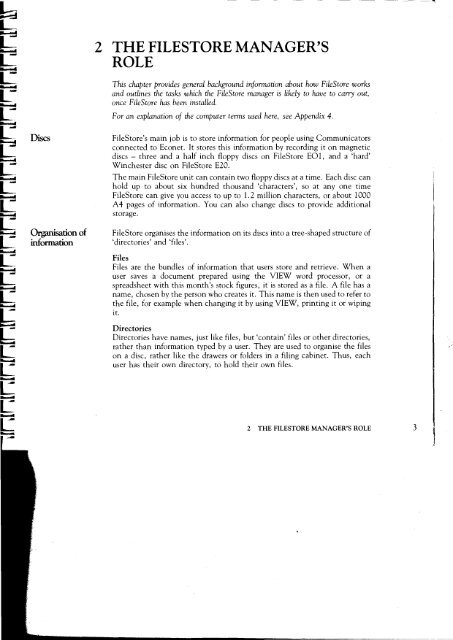Acorn Communicator Filestore Manager's Guide
Acorn Communicator Filestore Manager's Guide
Acorn Communicator Filestore Manager's Guide
Create successful ePaper yourself
Turn your PDF publications into a flip-book with our unique Google optimized e-Paper software.
2 THE FILESTORE MANAGER'S<br />
ROLE<br />
This chapter provides general background information about how FileS tore works<br />
and outlines the tasks which the FileStore manager is likely to have to carry out,<br />
once FileStore has been installed.<br />
For an explanation of the computer terms used here, see Appendix 4.<br />
Discs FileStore's main job is to store information for people using <strong>Communicator</strong>s<br />
connected to Econet. It stores this information by recording it on magnetic<br />
discs — three and a half inch floppy discs on FileStore E01, and a 'hard'<br />
Winchester disc on FileStore E20.<br />
The main FileStore unit can contain two floppy discs at a time. Each disc can<br />
hold up to about six hundred thousand 'characters', so at any one time<br />
FileStore can give you access to up to 1.2 million characters, or about 1000<br />
A4 pages of information. You can also change discs to provide additional<br />
storage.<br />
Organisation of FileStore organises the information on its discs into a tree-shaped structure of<br />
information 'directories' and 'files'.<br />
Files<br />
Files are the bundles of information that users store and retrieve. When a<br />
user saves a document prepared using the VIEW word processor, or a<br />
spreadsheet with this month's stock figures, it is stored as a file. A file has a<br />
name, chosen by the person who creates it. This name is then used to refer to<br />
the file, for example when changing it by using VIEW, printing it or wiping<br />
it.<br />
Directories<br />
Directories have names, just like files, but 'contain' files or other directories,<br />
rather than information typed by a user. They are used to organise the files<br />
on a disc, rather like the drawers or folders in a filing cabinet. Thus, each<br />
user has their own directory, to hold their own files.<br />
2 THE FILESTORE MANAGER'S ROLE 3