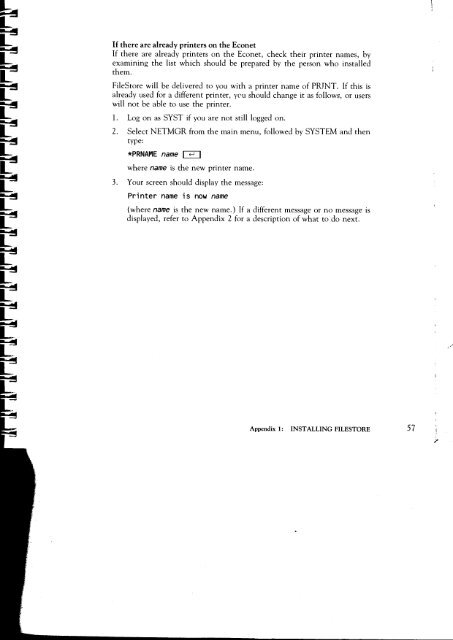Acorn Communicator Filestore Manager's Guide
Acorn Communicator Filestore Manager's Guide
Acorn Communicator Filestore Manager's Guide
Create successful ePaper yourself
Turn your PDF publications into a flip-book with our unique Google optimized e-Paper software.
If there are already printers on the Econet<br />
If there are already printers on the Econet, check their printer names, by<br />
examining the list which should be prepared by the person who installed<br />
them.<br />
FileStore will be delivered to you with a printer name of PRINT. If this is<br />
already used for a different printer, ycu should change it as follows, or users<br />
will not be able to use the printer.<br />
1. Log on as SYST if you are not still logged on.<br />
2. Select NETMGR from the main menu, followed by SYSTEM and then<br />
type:<br />
*PRNAME name I (-- 1<br />
where name is the new printer name.<br />
3. Your screen should display the message:<br />
Printer name is now name<br />
(where name is the new name.) If a different message or no message is<br />
displayed, refer to Appendix 2 for a description of what to do next.<br />
Appendix 1: INSTALLING FILESTORE 57