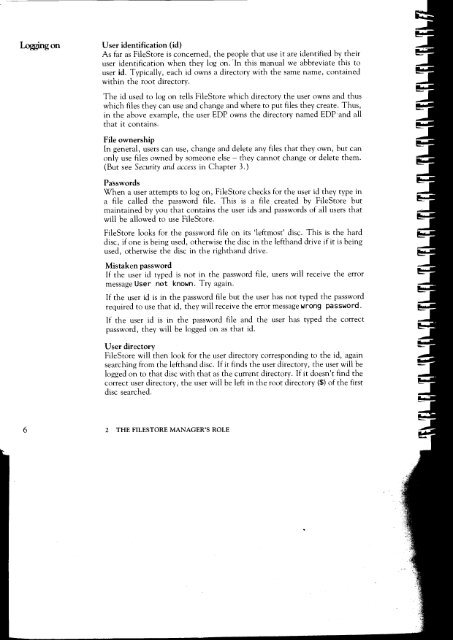Acorn Communicator Filestore Manager's Guide
Acorn Communicator Filestore Manager's Guide
Acorn Communicator Filestore Manager's Guide
Create successful ePaper yourself
Turn your PDF publications into a flip-book with our unique Google optimized e-Paper software.
Logging on User identification (id)<br />
As far as FileStore is concerned, the people that use it are identified by their<br />
user identification when they log on. In this manual we abbreviate this to<br />
user id. Typically, each id owns a directory with the same name, contained<br />
within the root directory.<br />
The id used to log on tells FileStore which directory the user owns and thus<br />
which files they can use and change and where to put files they create. Thus,<br />
in the above example, the user EDP owns the directory named EDP and all<br />
that it contains.<br />
File ownership<br />
In general, users can use, change and delete any files that they own, but can<br />
only use files owned by someone else — they cannot change or delete them.<br />
(But see Security and access in Chapter 3.)<br />
Passwords<br />
When a user attempts to log on, FileStore checks for the user id they type in<br />
a file called the password file. This is a file created by FileStore but<br />
maintained by you that contains the user ids and passwords of all users that<br />
will be allowed to use FileStore.<br />
FileStore looks for the password file on its 'leftmost' disc. This is the hard<br />
disc, if one is being used, otherwise the disc in the lefthand drive if it is being<br />
used, otherwise the disc in the righthand drive.<br />
Mistaken password<br />
If the user id typed is not in the password file, users will receive the error<br />
message User not known. Try again.<br />
If the user id is in the password file but the user has not typed the password<br />
required to use that id, they will receive the error message wrong password.<br />
If the user id is in the password file and the user has typed the correct<br />
password, they will be logged on as that id.<br />
User directory<br />
FileStore will then look for the user directory corresponding to the id, again<br />
searching from the lefthand disc. If it finds the user directory, the user will be<br />
logged on to that disc with that as the current directory. If it doesn't find the<br />
correct user directory, the user will be left in the root directory ($) of the first<br />
disc searched.<br />
6 2 THE FILESTORE MANAGER'S ROLE