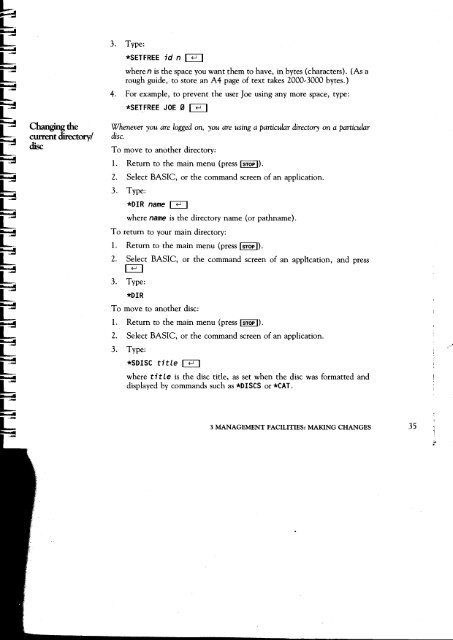Acorn Communicator Filestore Manager's Guide
Acorn Communicator Filestore Manager's Guide
Acorn Communicator Filestore Manager's Guide
Create successful ePaper yourself
Turn your PDF publications into a flip-book with our unique Google optimized e-Paper software.
3. Type:<br />
*SETFREE id n 11211<br />
where n is the space you want them to have, in bytes (characters). (As a<br />
rough guide, to store an A4 page of text takes 2000-3000 bytes.)<br />
4. For example, to prevent the user Joe using any more space, type:<br />
*SETFREE JOE 0 121<br />
Changing the Whenever you are logged on, you are using a particular directory on a particular<br />
current directory/ disc.<br />
disc To move to another directory:<br />
1. Return to the main menu (press I STOP I).<br />
2. Select BASIC, or the command screen of an application.<br />
3. Type:<br />
*DIR name MME<br />
where name is the directory name (or pathname).<br />
To return to your main directory:<br />
1. Return to the main menu (press STOP ) .<br />
2. Select BASIC, or the command screen of an application, and press<br />
4-1<br />
3. Type:<br />
*DIR<br />
To move to another disc:<br />
1. Return to the main menu (press I STOP I).<br />
2. Select BASIC, or the command screen of an application.<br />
3. Type:<br />
*SDISC title<br />
where title is the disc title, as set when the disc was formatted and<br />
displayed by commands such as *DISCS or *CAT.<br />
3 MANAGEMENT FACILITIES: MAKING CHANGES 35