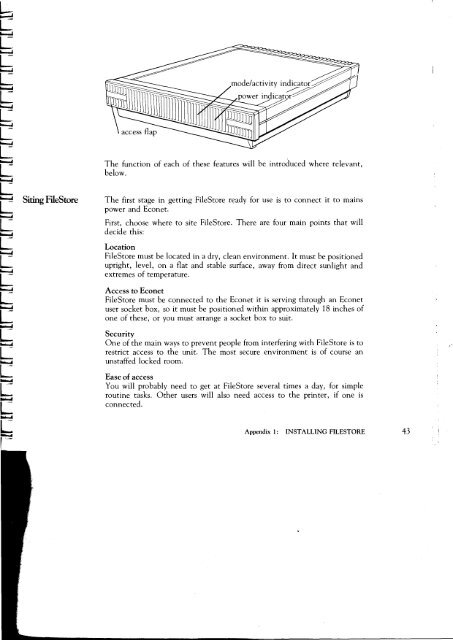Acorn Communicator Filestore Manager's Guide
Acorn Communicator Filestore Manager's Guide
Acorn Communicator Filestore Manager's Guide
Create successful ePaper yourself
Turn your PDF publications into a flip-book with our unique Google optimized e-Paper software.
The function of each of these features will be introduced where relevant,<br />
below.<br />
Siting FileStore The first stage in getting FileStore ready for use is to connect it to mains<br />
power and Econet.<br />
First, choose where to site FileStore. There are four main points that will<br />
decide this:<br />
Location<br />
FileStore must be located in a dry, clean environment. It must be positioned<br />
upright, level, on a flat and stable surface, away from direct sunlight and<br />
extremes of temperature.<br />
Access to Econet<br />
FileStore must be connected to the Econet it is serving through an Econet<br />
user socket box, so it must be positioned within approximately 18 inches of<br />
one of these, or you must arrange a socket box to suit.<br />
Security<br />
One of the main ways to prevent people from interfering with FileStore is to<br />
restrict access to the unit. The most secure environment is of course an<br />
unstaffed locked room.<br />
Ease of access<br />
You will probably need to get at FileStore several times a day, for simple<br />
routine tasks. Other users will also need access to the printer, if one is<br />
connected.<br />
Appendix 1: INSTALLING FILESTORE 43