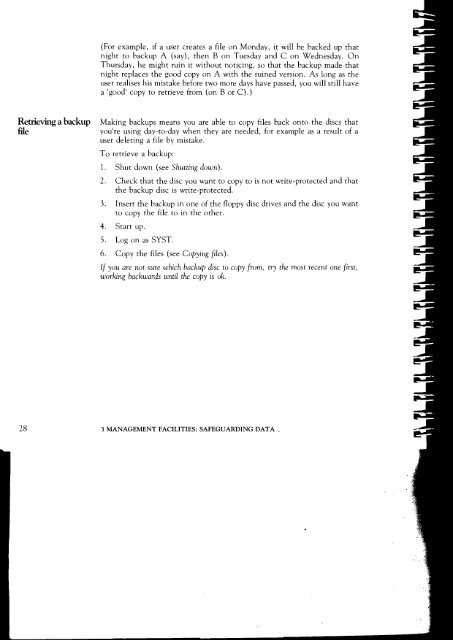Acorn Communicator Filestore Manager's Guide
Acorn Communicator Filestore Manager's Guide
Acorn Communicator Filestore Manager's Guide
Create successful ePaper yourself
Turn your PDF publications into a flip-book with our unique Google optimized e-Paper software.
(For example, if a user creates a file on Monday, it will be backed up that<br />
night to backup A (say), then B on Tuesday and C on Wednesday. On<br />
Thursday, he might ruin it without noticing, so that the backup made that<br />
night replaces the good copy on A with the ruined version. As long as the<br />
user realises his mistake before two more days have passed, you will still have<br />
a 'good' copy to retrieve from (on B or C).)<br />
Retrieving a backup Making backups means you are able to copy files back onto the discs that<br />
file you're using day-to-day when they are needed, for example as a result of a<br />
user deleting a file by mistake.<br />
To retrieve a backup:<br />
1. Shut down (see Shutting down).<br />
2. Check that the disc you want to copy to is not write-protected and that<br />
the backup disc is write-protected.<br />
3. Insert the backup in one of the floppy disc drives and the disc you want<br />
to copy the file to in the other.<br />
4. Start up.<br />
5. Log on as SYST.<br />
6. Copy the files (see Copying files).<br />
If you are not sure which backup disc to copy from, try the most recent one first,<br />
working backwards until the copy is ok.<br />
28 3 MANAGEMENT FACILITIES: SAFEGUARDING DATA