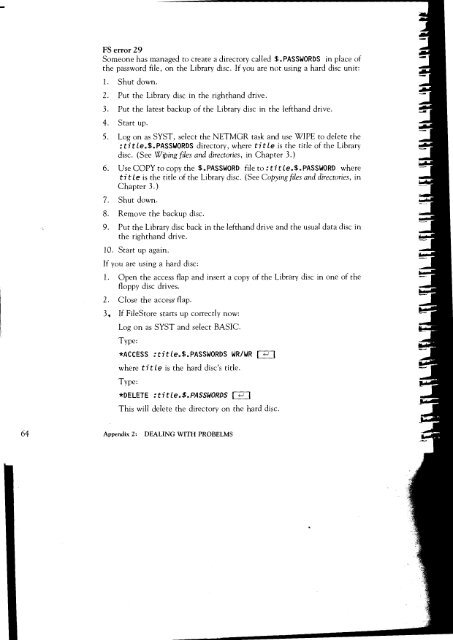Acorn Communicator Filestore Manager's Guide
Acorn Communicator Filestore Manager's Guide
Acorn Communicator Filestore Manager's Guide
Create successful ePaper yourself
Turn your PDF publications into a flip-book with our unique Google optimized e-Paper software.
FS error 29<br />
Someone has managed to create a directory called $.PASSWORDS in place of<br />
the password file, on the Library disc. If you are not using a hard disc unit:<br />
1. Shut down.<br />
2. Put the Library disc in the righthand drive.<br />
3. Put the latest backup of the Library disc in the lefthand drive.<br />
4. Start up.<br />
5. Log on as SYST, select the NETMGR task and use WIPE to delete the<br />
:ti t le.$.PASSWORDS directory, where tit le is the title of the Library<br />
disc. (See Wiping files and directories, in Chapter 3.)<br />
6. Use COPY to copy the $.PASSWORD file to : title.$.PASSWORD where<br />
tit le is the title of the Library disc. (See Copying files and directories, in<br />
Chapter 3.)<br />
7. Shut down.<br />
8. Remove the backup disc.<br />
9. Put the Library disc back in the lefthand drive and the usual data disc in<br />
the righthand drive.<br />
10. Start up again.<br />
If you are using a hard disc:<br />
1. Open the access flap and insert a copy of the Library disc in one of the<br />
floppy disc drives.<br />
2. Close the access flap.<br />
3, If FileStore starts up correctly now:<br />
Log on as SYST and select BASIC.<br />
Type:<br />
*ACCESS :title.$.PASSWORDS WR/WR I I<br />
where title is the hard disc's title.<br />
Type:<br />
*DELETE :title.$.PASSWORDS 1