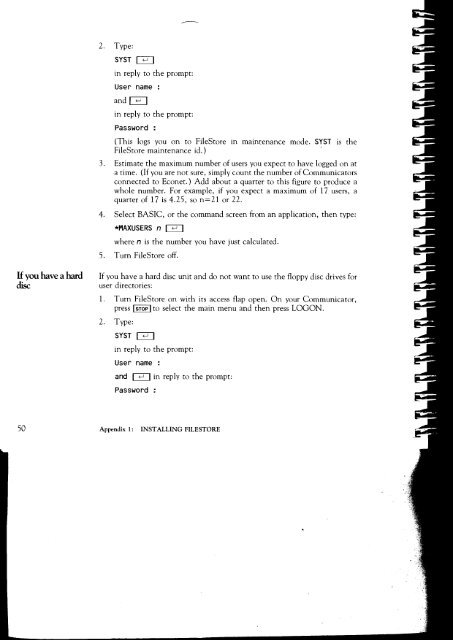Acorn Communicator Filestore Manager's Guide
Acorn Communicator Filestore Manager's Guide
Acorn Communicator Filestore Manager's Guide
You also want an ePaper? Increase the reach of your titles
YUMPU automatically turns print PDFs into web optimized ePapers that Google loves.
2. Type:<br />
SYST<br />
in reply to the prompt:<br />
User name :<br />
and I<br />
in reply to the prompt:<br />
Password :<br />
(This logs you on to FileStore in maintenance mode. SYST is the<br />
FileStore maintenance id.)<br />
3. Estimate the maximum number of users you expect to have logged on at<br />
a time. (If you are not sure, simply count the number of <strong>Communicator</strong>s<br />
connected to Econet.) Add about a quarter to this figure to produce a<br />
whole number. For example, if you expect a maximum of 17 users, a<br />
quarter of 17 is 4.25, so n=21 or 22.<br />
4. Select BASIC, or the command screen from an application, then type:<br />
*MAXUSERS n I I<br />
where n is the number you have just calculated.<br />
5. Turn FileStore off.<br />
If you have a hard If you have a hard disc unit and do not want to use the floppy disc drives for<br />
disc user directories:<br />
1. Turn FileStore on with its access flap open. On your <strong>Communicator</strong>,<br />
press I STOP I to select the main menu and then press LOGON.<br />
2. Type:<br />
SYST<br />
in reply to the prompt:<br />
User name :<br />
and I J in reply to the prompt:<br />
Password :<br />
50 Appendix 1: INSTALLING FILESTORE