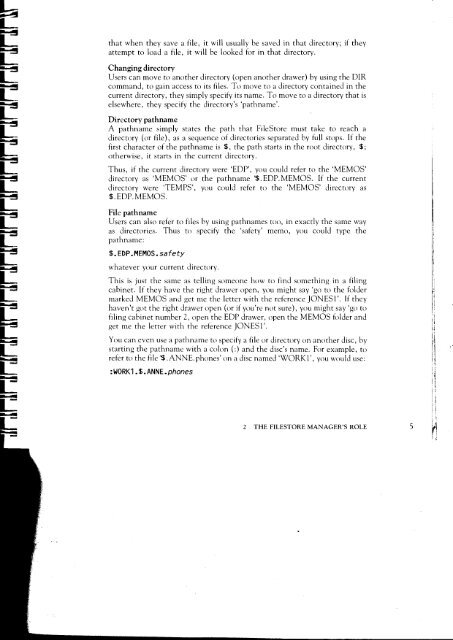Acorn Communicator Filestore Manager's Guide
Acorn Communicator Filestore Manager's Guide
Acorn Communicator Filestore Manager's Guide
Create successful ePaper yourself
Turn your PDF publications into a flip-book with our unique Google optimized e-Paper software.
that when they save a file, it will usually be saved in that directory; if they<br />
attempt to load a file, it will be looked for in that directory.<br />
Changing directory<br />
Users can move to another directory (open another drawer) by using the DIR<br />
command, to gain access to its files. To move to a directory contained in the<br />
current directory, they simply specify its name. To move to a directory that is<br />
elsewhere, they specify the directory's `pathname'.<br />
Directory pathname<br />
A pathname simply states the path that FileStore must take to reach a<br />
directory (or file), as a sequence of directories separated by full stops. If the<br />
first character of the pathname is $ , the path starts in the root directory, $;<br />
otherwise, it starts in the current directory.<br />
Thus, if the current directory were 'EDP', you could refer to the 'MEMOS'<br />
directory as 'MEMOS' or the pathname S.EDP.MEMOS. If the current<br />
directory were 'TEMPS', you could refer to the 'MEMOS' directory as<br />
$ . EDP. MEMOS.<br />
File pathname<br />
Users can also refer to files by using pathnames too, in exactly the same way<br />
as directories. Thus to specify the 'safety' memo, you could type the<br />
pathname:<br />
$.EDP.MEMOS.safety<br />
whatever your current directory.<br />
This is just the same as telling someone how to find something in a filing<br />
cabinet. If they have the right drawer open, you might say 'go to the folder<br />
marked MEMOS and get me the letter with the reference JONES1'. If they<br />
haven't got the right drawer open (or if you're not sure), you might say 'go to<br />
filing cabinet number 2, open the EDP drawer, open the MEMOS folder and<br />
get me the letter with the reference JONES1'.<br />
You can even use a pathname to specify a file or directory on another disc, by<br />
starting the pathname with a colon (:) and the disc's name. For example, to<br />
refer to the file S.ANNE.phones' on a disc named 'WORK l', you would use:<br />
:WORK1.S.ANNE.phones<br />
2 THE FILESTORE MANAGER'S ROLE 5