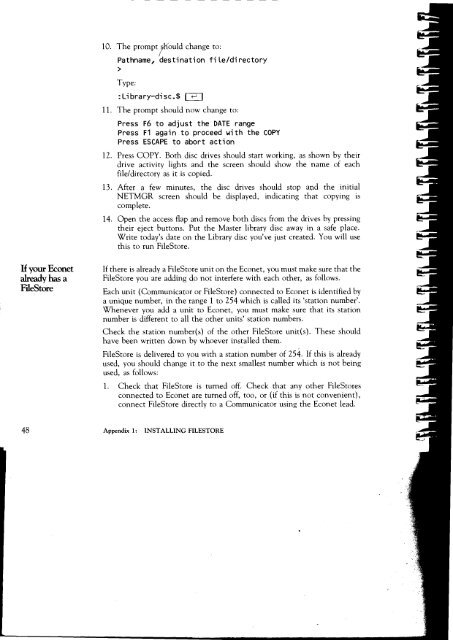Acorn Communicator Filestore Manager's Guide
Acorn Communicator Filestore Manager's Guide
Acorn Communicator Filestore Manager's Guide
You also want an ePaper? Increase the reach of your titles
YUMPU automatically turns print PDFs into web optimized ePapers that Google loves.
10. The prompt should change to:<br />
Pathname, destination file/directory<br />
Type:<br />
:Library-disc.$<br />
11. The prompt should now change to:<br />
Press F6 to adjust the DATE range<br />
Press Fl again to proceed with the COPY<br />
Press ESCAPE to abort action<br />
12. Press COPY. Both disc drives should start working, as shown by their<br />
drive activity lights and the screen should show the name of each<br />
file/directory as it is copied.<br />
13. After a few minutes, the disc drives should stop and the initial<br />
NETMGR screen should be displayed, indicating that copying is<br />
complete.<br />
14. Open the access flap and remove both discs from the drives by pressing<br />
their eject buttons. Put the Master library disc away in a safe place.<br />
Write today's date on the Library disc you've just created. You will use<br />
this to run FileStore.<br />
If your Econet If there is already a FileStore unit on the Econet, you must make sure that the<br />
already has a FileStore you are adding do not interfere with each other, as follows.<br />
FileStore Each unit (<strong>Communicator</strong> or FileStore) connected to Econet is identified by<br />
a unique number, in the range 1 to 254 which is called its 'station number'.<br />
Whenever you add a unit to Econet, you must make sure that its station<br />
number is different to all the other units' station numbers.<br />
Check the station number(s) of the other FileStore unit(s). These should<br />
have been written down by whoever installed them.<br />
FileStore is delivered to you with a station number of 254. If this is already<br />
used, you should change it to the next smallest number which is not being<br />
used, as follows:<br />
1. Check that FileStore is turned off. Check that any other FileStores<br />
connected to Econet are turned off, too, or (if this is not convenient),<br />
connect FileStore directly to a <strong>Communicator</strong> using the Econet lead.<br />
48 Appendix 1: INSTALLING FILESTORE