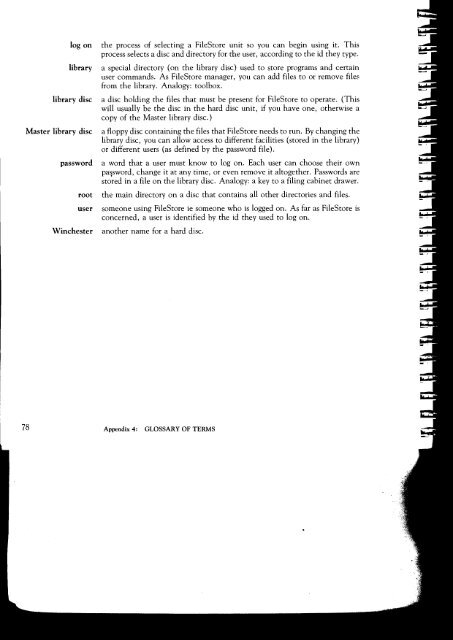Acorn Communicator Filestore Manager's Guide
Acorn Communicator Filestore Manager's Guide
Acorn Communicator Filestore Manager's Guide
You also want an ePaper? Increase the reach of your titles
YUMPU automatically turns print PDFs into web optimized ePapers that Google loves.
log on the process of selecting a FileStore unit so you can begin using it. This<br />
process selects a disc and directory for the user, according to the id they type.<br />
library a special directory (on the library disc) used to store programs and certain<br />
user commands. As FileStore manager, you can add files to or remove files<br />
from the library. Analogy: toolbox.<br />
library disc a disc holding the files that must be present for FileStore to operate. (This<br />
will usually be the disc in the hard disc unit, if you have one, otherwise a<br />
copy of the Master library disc.)<br />
Master library disc a floppy disc containing the files that FileStore needs to run. By changing the<br />
library disc, you can allow access to different facilities (stored in the library)<br />
or different users (as defined by the password file).<br />
password a word that a user must know to log on. Each user can choose their own<br />
password, change it at any time, or even remove it altogether. Passwords are<br />
stored in a file on the library disc. Analogy: a key to a filing cabinet drawer.<br />
root the main directory on a disc that contains all other directories and files.<br />
user someone using FileStore ie someone who is logged on. As far as FileStore is<br />
concerned, a user is identified by the id they used to log on.<br />
Winchester another name for a hard disc.<br />
78 Appendix 4: GLOSSARY OF TERMS