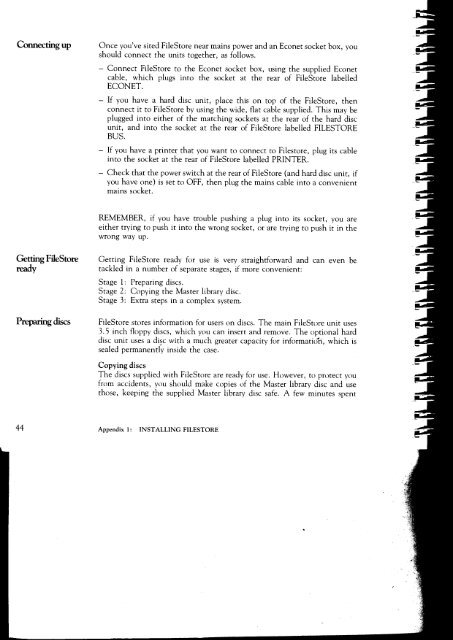Acorn Communicator Filestore Manager's Guide
Acorn Communicator Filestore Manager's Guide
Acorn Communicator Filestore Manager's Guide
You also want an ePaper? Increase the reach of your titles
YUMPU automatically turns print PDFs into web optimized ePapers that Google loves.
Connecting up Once you've sited FileStore near mains power and an Econet socket box, you<br />
should connect the units together, as follows.<br />
—Connect FileStore to the Econet socket box, using the supplied Econet<br />
cable, which plugs into the socket at the rear of FileStore labelled<br />
ECON ET.<br />
— If you have a hard disc unit, place this on top of the FileStore, then<br />
connect it to FileStore by using the wide, flat cable supplied. This may be<br />
plugged into either of the matching sockets at the rear of the hard disc<br />
unit, and into the socket at the rear of FileStore labelled FILESTORE<br />
BUS.<br />
— If you have a printer that you want to connect to <strong>Filestore</strong>, plug its cable<br />
into the socket at the rear of FileStore labelled PRINTER.<br />
—Check that the power switch at the rear of FileStore (and hard disc unit, if<br />
you have one) is set to OFF, then plug the mains cable into a convenient<br />
mains socket.<br />
REMEMBER, if you have trouble pushing a plug into its socket, you are<br />
either trying to push it into the wrong socket, or are trying to push it in the<br />
wrong way up.<br />
Getting FileStore Getting FileStore ready for use is very straightforward and can even be<br />
ready tackled in a number of separate stages, if more convenient:<br />
Stage 1: Preparing discs.<br />
Stage 2: Copying the Master library disc.<br />
Stage 3: Extra steps in a complex system.<br />
Preparing discs FileStore stores information for users on discs. The main FileStore unit uses<br />
3.5 inch floppy discs, which you can insert and remove. The optional hard<br />
disc unit uses a disc with a much greater capacity for information, which is<br />
sealed permanently inside the case.<br />
Copying discs<br />
The discs supplied with FileStore are ready for use. However, to protect you<br />
from accidents, you should make copies of the Master library disc and use<br />
those, keeping the supplied Master library disc safe. A few minutes spent<br />
44 Appendix 1: INSTALLING FILESTORE