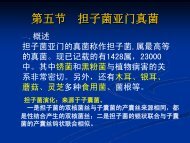Create successful ePaper yourself
Turn your PDF publications into a flip-book with our unique Google optimized e-Paper software.
5) Check CONFIG.SYS file<br />
1-4<br />
a) Type "erase unpack1.exe" and press .<br />
b) Type "erase unpack2.exe" and press .]<br />
In your CONFIG.SYS file (if necessary, refer to your DOS documentation),<br />
include entries for "files=20" (or higher) and "buffers=20" (or higher).<br />
MUSE is now installed, and ready for use, on your hard disk. For a list of the<br />
files that are now installed in your MUSE-related subdirectories, please refer to<br />
"APPENDIX A" (page A-1).<br />
Installing MUSE with existing<br />
versions of Xtrieve To install MUSE on a system where you already have Xtrieve 4.01 or newer<br />
installed, you will need to decide whether to utilize the three Xtrieve data<br />
dictionary (.DDF) files set up for your MUSE data files: they are FILE.DDF,<br />
FIELD.DDF and INDEX.DDF, and are provided on your installation disks.<br />
Consider the following in deciding whether to use these .DDF files or not:<br />
If you have created files in Xtrieve (files other than the standard MUSE data<br />
files) AND you choose to use our provided .DDF files, you will need to redefine<br />
your files under Xtrieve's Dictionary command (.DDF files). By making<br />
printouts and screen shots of your old definitions first, you should be able to<br />
easily redefine them. On the other hand, if your custom definitions are extensive<br />
you may prefer to keep them and continue using your old .DDF's. If so, you must<br />
use Xtrieve's Dictionary command to modify the definitions to match the MUSE<br />
data files. We have provided a "structure" file (text files with .STR extensions)<br />
for each of the MUSE data files. Look at these to get the required information<br />
on the data fields: data types, sizes, indexing, etc. Be aware that the "note" data<br />
type for a "remarks" field requires a delimiter: use "H0" (i.e., an H and a zero).<br />
1 Introduction