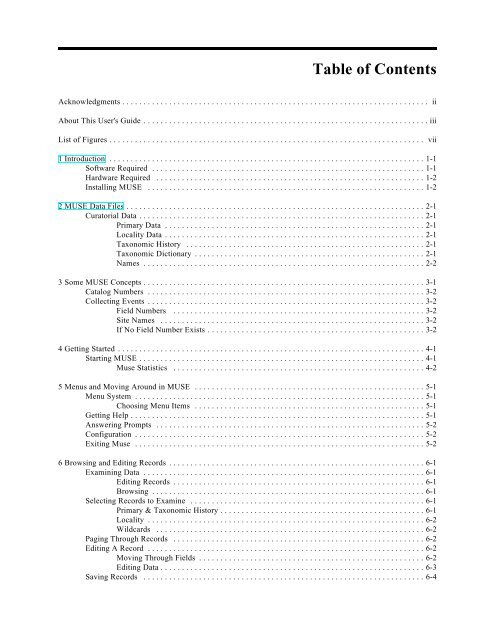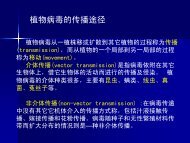Create successful ePaper yourself
Turn your PDF publications into a flip-book with our unique Google optimized e-Paper software.
Table of Contents<br />
Acknowledgments ........................................................................ ii<br />
About This User's Guide ...................................................................iii<br />
List of Figures .......................................................................... vii<br />
1 Introduction ..........................................................................1-1<br />
Software Required ................................................................1-1<br />
Hardware Required ...............................................................1-2<br />
Installing MUSE .................................................................1-2<br />
2 MUSE Data Files ......................................................................2-1<br />
Curatorial Data ...................................................................2-1<br />
Primary Data .............................................................2-1<br />
Locality Data .............................................................2-1<br />
Taxonomic History ........................................................2-1<br />
Taxonomic Dictionary ......................................................2-1<br />
Names ..................................................................2-2<br />
3 Some MUSE Concepts ..................................................................3-1<br />
Catalog Numbers .................................................................3-2<br />
Collecting Events .................................................................3-2<br />
Field Numbers ...........................................................3-2<br />
Site Names ..............................................................3-2<br />
If No Field Number Exists ...................................................3-2<br />
4 Getting Started ........................................................................4-1<br />
Starting MUSE ...................................................................4-1<br />
Muse Statistics ...........................................................4-2<br />
5 Menus and Moving Around in MUSE ......................................................5-1<br />
Menu System ....................................................................5-1<br />
Choosing Menu Items ......................................................5-1<br />
Getting Help .....................................................................5-1<br />
Answering Prompts ...............................................................5-2<br />
Configuration ....................................................................5-2<br />
Exiting Muse ....................................................................5-2<br />
6 Browsing and Editing Records ............................................................6-1<br />
Examining Data ..................................................................6-1<br />
Editing Records ...........................................................6-1<br />
Browsing ................................................................6-1<br />
Selecting Records to Examine .......................................................6-1<br />
Primary & Taxonomic History ................................................6-1<br />
Locality .................................................................6-2<br />
Wildcards ...............................................................6-2<br />
Paging Through Records ...........................................................6-2<br />
Editing A Record .................................................................6-2<br />
Moving Through Fields .....................................................6-2<br />
Editing Data ..............................................................6-3<br />
Saving Records ..................................................................6-4