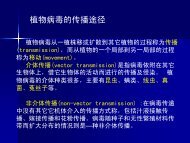Create successful ePaper yourself
Turn your PDF publications into a flip-book with our unique Google optimized e-Paper software.
2) For complete or partial returns, you will be presented with a form with<br />
today's date (which can be edited if appropriate), and blanks for your<br />
initials and the Loan Number. If this is a complete loan return,<br />
completing this form is all that is required; for partial returns, proceed<br />
with the next step.<br />
3) For partial returns, a loan return data-entry form for the requested Loan<br />
Number will appear (see Figure 8).<br />
Figure 8 Loan Return Data-entry Form<br />
On this form you will see a row of information for each loan record<br />
(Catalog Number) not yet returned, for this loan. If a partial return has<br />
already occurred, the total number of specimens previously returned (for<br />
each of the three preparation categories) will be shown in the columns<br />
labeled specimens resolved (Res.). In entering the current return, you<br />
will indicate which of the loaned specimens were returned, whether a<br />
loan record is to be marked closed, and for partial returns of lots, how<br />
many specimens (of each preparation type) are being returned at this<br />
time. In addition, you can enter a comment for each returned lot.<br />
NOTE: You will find and and the up and down<br />
the arrow keys (< > and < >) helpful in moving among the columns and<br />
rows of this form.<br />
For lots in which the return is complete with all specimens returned<br />
enter "Y" in the Close field. When you press to leave the<br />
Close field, the number of specimens returned in each preparation<br />
category will be automatically be filled in so that the sum of previously<br />
resolved specimens (if any) and currently returned specimens equals the<br />
number loaned. Entering the appropriate number of specimens in the<br />
Returned columns will have the same effect.<br />
For lots being partially returned with more specimens to be returned<br />
at a later date, leave the "N" in the Close field. Then enter in each<br />
specimen preparation column (labeled "Ret." or "R") the number of<br />
specimens returned at this time for each preparation. The loan record<br />
for that lot will remain open.<br />
10-4<br />
10 Processing Loans