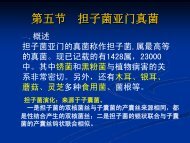You also want an ePaper? Increase the reach of your titles
YUMPU automatically turns print PDFs into web optimized ePapers that Google loves.
Forms per Page<br />
in the "Attribute" columns of the files with .STR extension in your MUSE<br />
subdirectory (these are text files giving the structure of the MUSE data files).<br />
To print information from loan records requires a slightly different procedure.<br />
Information which appears on the screen form associated with printing loans (e.g.<br />
'Method of Shipment', 'Length of Loan') is not stored in a file, but is available to<br />
be printed on loan invoices. The format for this information is loaninfo.mode or<br />
loaninfo.loan_length. See the entry in FORMCAP for the remaining field<br />
names. Information from the data stored in the master loan file (LOANMAST.DAT)<br />
and loan comments (LOANCAT.DAT) are entered like an ordinary combination of<br />
data file name and field (e.g. loanmast.last_name or loancat.lc_out_comment).<br />
Loan counts require a special syntax. To print the number of specimens<br />
borrowed of a particular preparation, use the syntax loancount. (e.g. loancount.number_alch).<br />
On a control line, multiple items to be printed (literal text and field values) must<br />
be separated by "+" signs. Spaces to be printed on the form must be treated as<br />
literal text and included within double quotes (with or without other text; see<br />
examples in the "Appendix D: Sample FORMCAP," page D-1).<br />
One or more print functions may terminate a control line following any literal<br />
text and field values. These print functions may specify, for the printed output<br />
of the current control line, such things as centering or right justification of text,<br />
conversions of data format for certain fields, the font to be used, etc. Be sure to<br />
include a space character before each print function on the control line.<br />
The calculation of the position of forms printed on a page or sheet of paper is<br />
done internally by MUSE. Several aspects of the FORMCAP entry affect where<br />
each individual form or label starts and stops. In general you will either be using<br />
continuous label paper, or sheets of label paper suitable for printing from one to<br />
many labels. Most applications will fall into the later category and it will be<br />
necessary to calculate how many individual labels will fit horizontally and<br />
vertically per page. The required parameters sheet_width, sheet_height,<br />
forms_across, forms_down, form_x_gap and form_y_gap should be entered<br />
for each label type based on these calculations. Typically, it will take trial and<br />
error to get ideal spacing for a new label type.<br />
An alternative style of form spacing may be appropriate for certain kinds of labels<br />
or reports. The print functions paragraph and end_paragraph are used to print<br />
entries of unknown length. In order to make efficient usage of this feature, you<br />
can override the forms_down parameter and MUSE will continue printing forms<br />
until the end of the sheet is reached (unless the number specified by forms_down<br />
is reached first). To invoke this feature, the very first control line of the entry<br />
should use relative rather than absolute positioning. For example, the standard<br />
loan form (entry ll|Invoices/Laser, page D-6) has as its first position specification<br />
(left_margin, 0.0). To change this to a variable number of forms per page, change<br />
this to (left_margin, * + 4.0), change top_margin to 82.0 and change<br />
forms_down to 10. Add a bottom margin numeric parameter (to indicate where<br />
printing should stop) and change the page numbering function to<br />
get_current_page (since the total number of pages can not be calculated). It will<br />
then be necessary, of course, to edit the actual entry to use paragraph spacing.<br />
Two caveats apply to the use of variable forms per page spacing. It should not<br />
be tried on perforated labels as forms will likely print on seams, and it will not<br />
work on labels printed more than one across. However, we expect it will be<br />
useful for reports and printed catalog books or any label where space is at a<br />
12-3<br />
12 FORMCAP