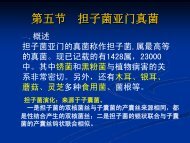You also want an ePaper? Increase the reach of your titles
YUMPU automatically turns print PDFs into web optimized ePapers that Google loves.
Name line TL|Tiny Labels/Laser<br />
* device#2<br />
* default_font=font_p_def_0_6_u_m_times *<br />
* x_units=mm * String parameters<br />
* y_units=mm *<br />
* sheet_width#120.0 *<br />
* sheet_height#210.0 *<br />
Required * forms_across#2 *<br />
parameters * forms_down#16 *<br />
* form_x_gap#1.25 * Numeric parameters<br />
* form_y_gap#0.5 *<br />
* top_margin#0.0 *<br />
* y_ic_space#4.0 *<br />
* right_margin#101.0 *<br />
User-defined * left_margin#43.0<br />
constants * small_step#3.5<br />
* medium_step#5.0<br />
Print control (left_margin, 10.0) "ENHM "+primary.catalog_number font_p_def_0_8_u_b_helvetica<br />
line * * * *<br />
Position Literal Database Print function<br />
specification text field value<br />
Comment /* This is a comment */<br />
Delimiter ####<br />
12 FORMCAP: Designing Printed Forms<br />
The FORMCAP file (in your MUSE subdirectory) contains the<br />
descriptions)instructions for MUSE)of the specimen labels, loan invoices and<br />
other reports that can be printed by MUSE at your site. FORMCAP consists of<br />
entries (see Figure 9) each of which describes a "form" to be printed; in turn, a<br />
form may be a complete document such as a simple label or it may be a portion<br />
of a more complex document such as a header or footer or the lot data to be<br />
iterated on a multi-lot label, an invoice or other report. Each FORMCAP entry<br />
consists of lines separated by returns and is terminated by a delimiter of four<br />
number-signs (####). Please refer to the "Appendix D: Sample FORMCAP"<br />
(page D-1) and figures of specimen labels and an invoice (pages D-9-D-12) as<br />
you read through the following information.<br />
FORMCAP is in text file format and can be edited. After you make changes (in<br />
a text editor or word processor), the file must be resaved in text file (ASCII)<br />
format (most word processors include an option for saving a file as an ASCII text<br />
file). Also notice that any text between /* and */ is "comment" intended for the<br />
user and is ignored by MUSE when reading the file. Nested comments<br />
(comments within comments) are not allowed. Important: maximum line<br />
length is 130 characters.<br />
Figure 1 A FORMCAP entry<br />
The name line (the first line of an entry) must include a unique two-character<br />
short name for the form to be printed, followed by a vertical bar "|", followed by<br />
a unique long name for the form (e.g., JL|Jar Labels/Laser). If the first letter of<br />
the short name of an entry is an upper-case letter, the long name will appear on<br />
the "Form" menu in MUSE. Any FORMCAP<br />
entries intended not to show on the "Form" menu must start with a lower-case<br />
letter: For example, header and footer entries for complex forms should start<br />
12-1<br />
12 FORMCAP