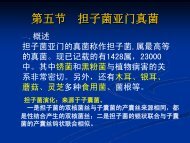You also want an ePaper? Increase the reach of your titles
YUMPU automatically turns print PDFs into web optimized ePapers that Google loves.
Required Parameters<br />
premium.<br />
NOTE: In the descriptions below, angle brackets "< >" signify that a<br />
value, of the type indicated, is to be substituted: int = integer number;<br />
real number = number that must include decimal point; string =<br />
characters as described. In FORMCAP, do not include the angle<br />
brackets themselves.<br />
device# - Set device number<br />
Description: Selects printer brand/model and page size and orientation (as<br />
specified in the SLATE printer database). Many devices have already been set<br />
in SLATE but we can, at any time, add additional printers and assign to them<br />
unique device numbers (see "APPENDIX C," page C-1, for a list of standard<br />
device numbers already assigned; also refer to the SLATE <strong>Reference</strong> <strong>Manual</strong> for<br />
help in adding other printers).<br />
default_font= - Set default font<br />
Syntax: default_font=font_p_def_0_12_u_m_helvetica<br />
default_font=font_p_def_17_10_u_m_lineprinter<br />
Description: Sets the font for printed output on this form unless a different font<br />
is set on an individual control line (see font_, page 12-8, under "Print<br />
functions" below). All parameters must be included in order. For each, include<br />
enough letters to make it unique. SLATE matches font parameters in the<br />
following order and, based on the printer model and fonts available, will match<br />
as closely as possible your specifications:<br />
orientation [portrait, landscape]<br />
character set [default (=ASCII)]<br />
spacing [5, 10, 12, 17 (=cpi monospace); 0 (=proportional)]<br />
size [4, 6, 8, 10, 12, 14, 18, 20 (=font height in points)]<br />
style [upright, italic, slant, superscript, subscript]<br />
weight [light, medium, bold]<br />
typeface [lineprinter (=draft); helvetica (=sans serif); courier,<br />
elite, times (=serif)]<br />
x_units= - Set horizontal units of measure<br />
y_units= - Set vertical units of measure<br />
Description: Set horizontal and vertical units of measure to be used in this<br />
FORMCAP entry. Units must be mm or inches.<br />
sheet_width# - Set sheet width<br />
sheet_height# - Set sheet height<br />
Description: Set width and height of sheet in units of measure as specified in<br />
x_units and y_units above. A sheet may contain one form or more than one<br />
arranged two or more across and/or down.<br />
forms_across# - Set forms across<br />
forms_down# - Set forms down<br />
Description: Set number of forms to be printed across and down each sheet.<br />
When more than one form is to be printed across a sheet, the row of forms is<br />
printed, by default, across before moving down to the next row (but see<br />
columns=on on page 12-6). After printing the specified number of forms down,<br />
a form feed command is issued to move to the top of the next sheet.<br />
12-4<br />
12 FORMCAP