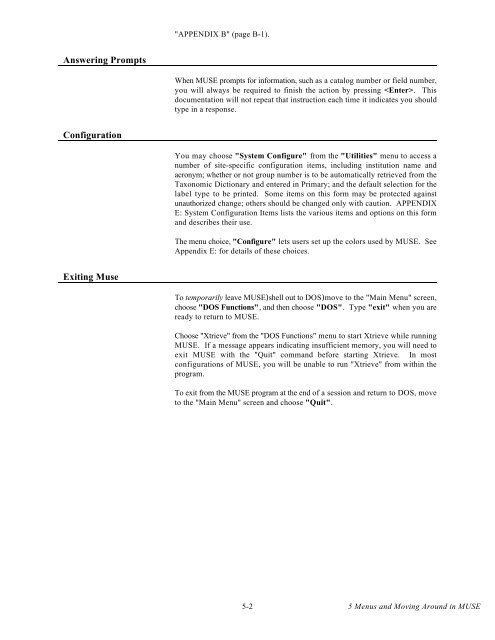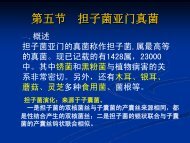Create successful ePaper yourself
Turn your PDF publications into a flip-book with our unique Google optimized e-Paper software.
Answering Prompts<br />
Configuration<br />
Exiting Muse<br />
"APPENDIX B" (page B-1).<br />
When MUSE prompts for information, such as a catalog number or field number,<br />
you will always be required to finish the action by pressing . This<br />
documentation will not repeat that instruction each time it indicates you should<br />
type in a response.<br />
You may choose "System Configure" from the "Utilities" menu to access a<br />
number of site-specific configuration items, including institution name and<br />
acronym; whether or not group number is to be automatically retrieved from the<br />
Taxonomic Dictionary and entered in Primary; and the default selection for the<br />
label type to be printed. Some items on this form may be protected against<br />
unauthorized change; others should be changed only with caution. APPENDIX<br />
E: System Configuration Items lists the various items and options on this form<br />
and describes their use.<br />
The menu choice, "Configure" lets users set up the colors used by MUSE. See<br />
Appendix E: for details of these choices.<br />
To temporarily leave MUSE)shell out to DOS)move to the "Main Menu" screen,<br />
choose "DOS Functions", and then choose "DOS". Type "exit" when you are<br />
ready to return to MUSE.<br />
Choose "Xtrieve" from the "DOS Functions" menu to start Xtrieve while running<br />
MUSE. If a message appears indicating insufficient memory, you will need to<br />
exit MUSE with the "Quit" command before starting Xtrieve. In most<br />
configurations of MUSE, you will be unable to run "Xtrieve" from within the<br />
program.<br />
To exit from the MUSE program at the end of a session and return to DOS, move<br />
to the "Main Menu" screen and choose "Quit".<br />
5-2<br />
5 Menus and Moving Around in MUSE