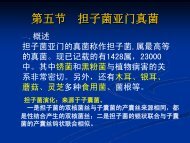Create successful ePaper yourself
Turn your PDF publications into a flip-book with our unique Google optimized e-Paper software.
In certain cases, a field may be set so that, without pressing , the cursor moves<br />
automatically to the next field after data entry; in latitude and longitude, Degrees, Minutes and<br />
Seconds may behave this way. Finally, a field may be set to automatically copy data from the<br />
previous field: this feature is useful with two date fields to enter a range of dates; type a date in<br />
the first field, press , and edit the second field as necessary (or leave it identical to the<br />
first if just a single date is intended).