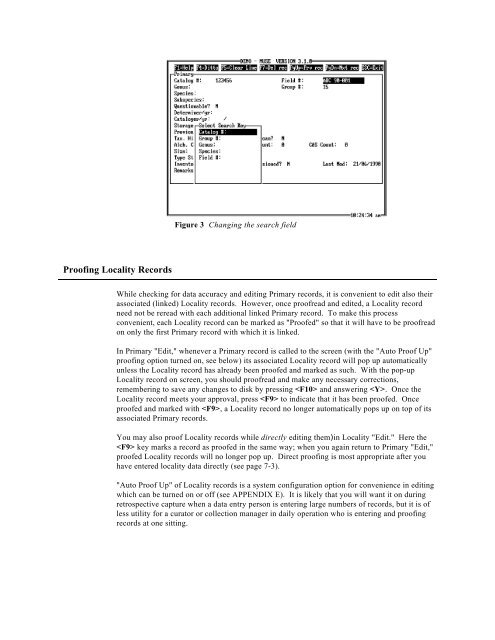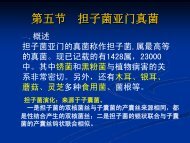Create successful ePaper yourself
Turn your PDF publications into a flip-book with our unique Google optimized e-Paper software.
Proofing Locality Records<br />
Figure 3 Changing the search field<br />
While checking for data accuracy and editing Primary records, it is convenient to edit also their<br />
associated (linked) Locality records. However, once proofread and edited, a Locality record<br />
need not be reread with each additional linked Primary record. To make this process<br />
convenient, each Locality record can be marked as "Proofed" so that it will have to be proofread<br />
on only the first Primary record with which it is linked.<br />
In Primary "Edit," whenever a Primary record is called to the screen (with the "Auto Proof Up"<br />
proofing option turned on, see below) its associated Locality record will pop up automatically<br />
unless the Locality record has already been proofed and marked as such. With the pop-up<br />
Locality record on screen, you should proofread and make any necessary corrections,<br />
remembering to save any changes to disk by pressing and answering . Once the<br />
Locality record meets your approval, press to indicate that it has been proofed. Once<br />
proofed and marked with , a Locality record no longer automatically pops up on top of its<br />
associated Primary records.<br />
You may also proof Locality records while directly editing them)in Locality "Edit." Here the<br />
key marks a record as proofed in the same way; when you again return to Primary "Edit,"<br />
proofed Locality records will no longer pop up. Direct proofing is most appropriate after you<br />
have entered locality data directly (see page 7-3).<br />
"Auto Proof Up" of Locality records is a system configuration option for convenience in editing<br />
which can be turned on or off (see APPENDIX E). It is likely that you will want it on during<br />
retrospective capture when a data entry person is entering large numbers of records, but it is of<br />
less utility for a curator or collection manager in daily operation who is entering and proofing<br />
records at one sitting.