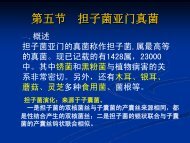You also want an ePaper? Increase the reach of your titles
YUMPU automatically turns print PDFs into web optimized ePapers that Google loves.
NOTE: If, at your site, data for two or more separately-cataloged<br />
collections are stored in different subdirectories but are accessed from<br />
a single MUSE subdirectory, start MUSE as follows: Type "muse<br />
" and press )replacing "" with<br />
the appropriate subdirectory name (e.g. "muse reptiles", but not typing<br />
the quotes) .<br />
Muse Statistics Notice the Statistics Window on the left side of the "Main Menu" screen. For the<br />
Primary, Locality, and Taxonomic History data files, the statistics give the<br />
number of records stored in each file, the size of each file in bytes, the average<br />
record size (the sum of Primary, Locality and Taxonomic History sizes divided<br />
by the number of Primary records), and, for Primary, the current highest catalog<br />
number. Also indicated are the current amounts of free disk space and free<br />
random access memory. If you have less than 20,000 bytes of free memory, you<br />
will probably need additional memory to print labels or loan invoices.<br />
4-2<br />
4 Starting MUSE