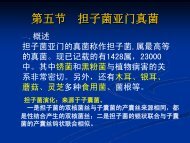You also want an ePaper? Increase the reach of your titles
YUMPU automatically turns print PDFs into web optimized ePapers that Google loves.
iii<br />
About This User's Guide<br />
This manual is intended primarily as a guide to the installation and daily use of<br />
MUSE. It also provides the information needed to modify or design new paper<br />
forms, such as specimen labels, to be printed from MUSE. It is not intended as<br />
a guide to initial choice of data fields or design of your data structure, nor to the<br />
initial setup or later alteration of your data structure, nor to the modification of<br />
data-entry screens or other items in MUSE. Additional documentation is planned<br />
or is being prepared to provide guidance on these topics.<br />
Information about the contents of fields is not provided in this manual. There are<br />
some details in the context-sensitive help; press while on a field to get<br />
some idea of the expected contents. Additional manuals outlining data standards<br />
are currently being prepared.<br />
Information about installation of MUSE is located in the first chapter.<br />
Chapters 1, 2 and 3 ("Introduction," "MUSE Data Files" and "Some MUSE<br />
Concepts") provide information about MUSE software and required hardware,<br />
some important data files and their relationships within MUSE, and some<br />
conceptual background information on the use of Catalog Numbers and Field<br />
Numbers in natural history collections and in MUSE.<br />
Chapter 4, "Getting Started," describes how to load Btrieve and MUSE at the<br />
beginning of a MUSE work session.<br />
Chapter 5, "Menus and Moving Around in MUSE," describes the MUSE menu<br />
system and how to select items, how to access on-line help from within MUSE,<br />
and how to set certain configuration items in MUSE.<br />
Chapter 6, "Browsing and Editing Records," leads you through the process of<br />
accessing MUSE data files, finding selected records, paging through records,<br />
editing fields, and saving data records to disk.<br />
NOTE: So that you can practice accessing and editing records, a newly<br />
installed MUSE may contain a few sample records in several of the data<br />
files. It is important that you thoroughly test MUSE by adding, editing<br />
and deleting records)and resolve any problems)before you begin serious<br />
data entry for your collection.<br />
Chapter 7, "Adding New Records to the Database," guides you through the steps<br />
in adding new records to the Primary and Locality data files.<br />
Chapter 8, "Other Useful Functions," describes a number of additional features<br />
and functions that are available while adding, editing or browsing records.<br />
Chapter 9, "Printing Specimen Labels," describes and guides you through the<br />
portion of MUSE that deals with the printing of labels.<br />
About This User's Guide