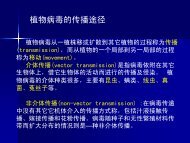Create successful ePaper yourself
Turn your PDF publications into a flip-book with our unique Google optimized e-Paper software.
Hardware Required<br />
Installing MUSE<br />
MUSE runs on microcomputers with Intel 8088 through Pentium industrystandard<br />
microprocessors with either color or monochrome video systems. Each<br />
computer should have at least 640 kilobytes of memory although MUSE only<br />
needs about 524k. Collections of larger size and with more users will find<br />
distinct advantages in the newer machines with faster processors (80486 and up).<br />
Likewise, larger collections will require more hard disk storage capacity (one or<br />
two 500-1000 megabyte hard disks). Also, a local area network (e.g. Novell<br />
Netware), with a fast fileserver and large hard disk, is strongly recommended for<br />
many medium and all large collections.<br />
For those computers with additional memory beyond 640k, either extended or<br />
expanded (see your computer manual for explanations of these memory types),<br />
MUSE can take advantage of such memory in two ways. The memory resident<br />
program, Btrieve, will load part of itself into expanded memory by default.<br />
Memory usage will be cut from approximately 80k to 40k. MUSE itself utilizes<br />
an overlaid structure for the executable file. This means that code is not actually<br />
loaded into memory until it is needed. If you have either expanded or extended<br />
memory available, MUSE will store overlays there, as opposed to on disk. Either<br />
way will work, but response will be quicker with memory cached overlays.<br />
Through the use of SLATE, a printer database software utility, MUSE supports<br />
over 800 models of dot matrix and laser printer. Users can design specimen label<br />
and loan invoice forms for any supported printer. Contact the MUSE Project for<br />
current information about printer support. We highly recommend that you get a<br />
laser printer for invoices, reports and certain labels.<br />
IMPORTANT: If at your site, data for two or more separately-cataloged<br />
collections are to be stored in separate subdirectories but accessed from a single<br />
MUSE subdirectory, your installation procedures will be different. Refer to the<br />
alternate instructions received with your MUSE package.<br />
To install MUSE on your hard disk, you should follow these steps:<br />
NOTE: Depending on floppy disk density, you may have received MUSE in a<br />
set of one, two or three disks, the sets differing slightly in the names and<br />
arrangement of the files they contain. In the instructions below, alternative<br />
choices are enclosed in square brackets "[ ]". In each case, choose the alternative<br />
appropriate for the file names on your disk(s).<br />
1) Make back-up copies<br />
Make back-up copies of the MUSE floppy disk(s). Store the original disk(s) and<br />
use the copies to install MUSE.<br />
2) Create subdirectories at the root directory<br />
On your hard disk, create three subdirectories at the root directory level (e.g. C:\)<br />
to contain the MUSE files. Using the mkdir command create the three<br />
subdirectories:<br />
a) Name the first subdirectory MUSE; this subdirectory will store most<br />
of the MUSE files.<br />
1-2<br />
1 Introduction