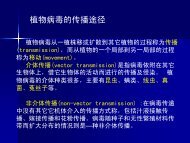You also want an ePaper? Increase the reach of your titles
YUMPU automatically turns print PDFs into web optimized ePapers that Google loves.
Fixing Loan Return Records<br />
For lots to be marked closed but with one or more specimens never to<br />
be returned (such as when some have been lost or destroyed or given as<br />
a gift), tab to the appropriate column. Enter the number of specimens<br />
actually returned then press . A window will appear<br />
requesting the number of specimens not to be returned and an<br />
explanation. A deaccession record will be created.<br />
These deaccession records maintain a permanent record of specimens<br />
deleted from your collection. The appropriate changes to the specimen<br />
counts in the Primary data file are made automatically. For this reason,<br />
once you have made a deaccession, you must save the loan return form.<br />
MUSE will not let you escape without saving the form. If you do make<br />
a mistake, see the section below on fixing loan return errors.<br />
For lots to be marked closed but with one or more specimens changed<br />
between specimen preparations (such as when some specimens were<br />
cleared and stained), tab to the preparation category from which the<br />
specimens originated. Enter the number returned in their native<br />
preparation (or leave blank if all are converted) and press . You<br />
will be prompted for the number of specimens to convert and to what<br />
type of material they were converted. The appropriate changes to the<br />
specimen counts in the Primary data file are made automatically when<br />
you save the current loan return session. No change will take place on<br />
the screen to reflect the conversion, but pressing again will<br />
show you what you converted during this session.<br />
If, in addition, some specimens are never to be returned, complete a<br />
deaccession as indicated above.<br />
You may enter a brief note about the return of a lot or specimen in the<br />
comment field of any of the records.<br />
Make no changes for lots or specimens not currently being returned.<br />
4) Press to save the data to disk and return to the menu.<br />
The next time you view the loan return data-entry form for that loan<br />
number (by choosing "Return" from the "Invoices" menu) only those<br />
loan records remaining open will appear; lines for any closed records<br />
will be absent. Lots which are still open, but have had material<br />
previously returned, will have a value in the resolved column which is<br />
the total number of specimens returned (or converted) to date.<br />
When you next choose "Edit" from the "Invoices" menu, the Loan<br />
Record form (Figure 7) will indicate the number of specimens returned<br />
to date in each preparation category, whether or not the record is closed<br />
as indicated in the Closed? field.<br />
In addition, when a loan record for a particular lot is marked closed, data<br />
in the On Loan? field, for the appropriate Catalog Number in the<br />
Primary data file, is automatically changed from "Y" back to "N".<br />
Because of the need for complete and continuous records of loan returns,<br />
we have made the process of correcting an error very rigid. Any return<br />
that was marked in error will need to be deleted and then re-entered<br />
when and if appropriate. To delete an individual loan return record,<br />
10-5<br />
10 Processing Loans