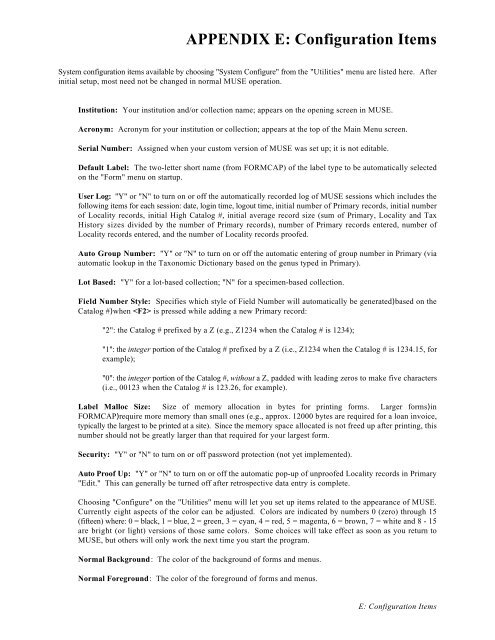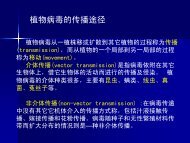Create successful ePaper yourself
Turn your PDF publications into a flip-book with our unique Google optimized e-Paper software.
APPENDIX E: Configuration Items<br />
System configuration items available by choosing "System Configure" from the "Utilities" menu are listed here. After<br />
initial setup, most need not be changed in normal MUSE operation.<br />
Institution: Your institution and/or collection name; appears on the opening screen in MUSE.<br />
Acronym: Acronym for your institution or collection; appears at the top of the Main Menu screen.<br />
Serial Number: Assigned when your custom version of MUSE was set up; it is not editable.<br />
Default Label: The two-letter short name (from FORMCAP) of the label type to be automatically selected<br />
on the "Form" menu on startup.<br />
User Log: "Y" or "N" to turn on or off the automatically recorded log of MUSE sessions which includes the<br />
following items for each session: date, login time, logout time, initial number of Primary records, initial number<br />
of Locality records, initial High Catalog #, initial average record size (sum of Primary, Locality and Tax<br />
History sizes divided by the number of Primary records), number of Primary records entered, number of<br />
Locality records entered, and the number of Locality records proofed.<br />
Auto Group Number: "Y" or "N" to turn on or off the automatic entering of group number in Primary (via<br />
automatic lookup in the Taxonomic Dictionary based on the genus typed in Primary).<br />
Lot Based: "Y" for a lot-based collection; "N" for a specimen-based collection.<br />
Field Number Style: Specifies which style of Field Number will automatically be generated)based on the<br />
Catalog #)when is pressed while adding a new Primary record:<br />
"2": the Catalog # prefixed by a Z (e.g., Z1234 when the Catalog # is 1234);<br />
"1": the integer portion of the Catalog # prefixed by a Z (i.e., Z1234 when the Catalog # is 1234.15, for<br />
example);<br />
"0": the integer portion of the Catalog #, without a Z, padded with leading zeros to make five characters<br />
(i.e., 00123 when the Catalog # is 123.26, for example).<br />
Label Malloc Size: Size of memory allocation in bytes for printing forms. Larger forms)in<br />
FORMCAP)require more memory than small ones (e.g., approx. 12000 bytes are required for a loan invoice,<br />
typically the largest to be printed at a site). Since the memory space allocated is not freed up after printing, this<br />
number should not be greatly larger than that required for your largest form.<br />
Security: "Y" or "N" to turn on or off password protection (not yet implemented).<br />
Auto Proof Up: "Y" or "N" to turn on or off the automatic pop-up of unproofed Locality records in Primary<br />
"Edit." This can generally be turned off after retrospective data entry is complete.<br />
Choosing "Configure" on the "Utilities" menu will let you set up items related to the appearance of MUSE.<br />
Currently eight aspects of the color can be adjusted. Colors are indicated by numbers 0 (zero) through 15<br />
(fifteen) where: 0 = black, 1 = blue, 2 = green, 3 = cyan, 4 = red, 5 = magenta, 6 = brown, 7 = white and 8 - 15<br />
are bright (or light) versions of those same colors. Some choices will take effect as soon as you return to<br />
MUSE, but others will only work the next time you start the program.<br />
Normal Background: The color of the background of forms and menus.<br />
Normal Foreground: The color of the foreground of forms and menus.<br />
E: Configuration Items