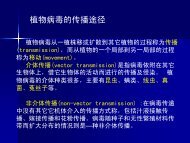Create successful ePaper yourself
Turn your PDF publications into a flip-book with our unique Google optimized e-Paper software.
"get_page" if it is the only text on the line.<br />
get_total_pages - Prints total number of pages<br />
Syntax: " " get_total_pages<br />
Description: Similar to get_page, but only prints the actual number of pages.<br />
This allows site specific text (e.g. non-English language) to be included in the<br />
pagination sequence. Also see get_current_page.<br />
lat_char - Print latitude/longitude characters<br />
Description: Include this print function only when latitude and longitude data are<br />
each stored as a single field; omit this parameter when data are stored as separate<br />
degrees, minutes, and seconds fields (see "Sample FORMCAP," page D-1 ).<br />
When used, lat_char inserts the degree and second characters specified in<br />
degree_char= and seconds_char=" (described under "Required<br />
parameters," page 12-5).<br />
multi_line_field - Print multi-line field<br />
Syntax: multi_line_field_2_85.0<br />
multi_line_field_3<br />
Description: Causes a field, on the current control line, to print on (two or<br />
more) lines with a "right margin" at an x value specified as . If the<br />
second parameter is not specified, the lines wrap at<br />
right_margin# (see page 12-5).<br />
number_down - Print the number of lots printed<br />
Description: Include this print function to print the total number of lots (forms)<br />
printed on the current document. Useful on loan invoices, multi-lot labels, and<br />
reports.<br />
paragraph - Starts a paragraph<br />
Description: This function initiates a multi-line field with a variable number of<br />
lines and optionally a right margin at the real number<br />
specified. There are at least two purposes for this function. When included with<br />
a single data field, such as primary.remarks, it can be used to cause printing to<br />
only take up as much space as required for the data in that field. For this use<br />
include the end_paragraph function (see above) on the same line. Another<br />
similar use is to include several data fields (which can optionally be on as many<br />
control lines as necessary) within a single paragraph, each immediately following<br />
the preceding with line wrap where appropriate.<br />
print_if[] - Print if condition is met<br />
Syntax: print_if[locality.lat_degrees]<br />
print_if[first_form]<br />
print_if[last_form]<br />
Description: For the current control line, suppresses printing of all items (literal<br />
text or data) if specified condition is not met: if refers to a data field<br />
(; e.g., locality.lat_degrees), suppresses printing if the<br />
data value in the field of the current record is blank for string, zstring, or note<br />
data types; zero (or missing) for integer or float data types; or "N" (zero) for<br />
logical data type; or, if is first_form or last_form, suppresses printing<br />
for all iterations of the form except the first or last. Two examples of use are:<br />
Suppression of printing of degree, minute and second symbols for latitude and<br />
longitude fields when data is absent; and printing a summary line only after the<br />
last form (lot) as on an invoice ("Total Number of Lots ="). The first_form and<br />
last_form parameters may be useful in header and footer FORMCAP entries as<br />
well as body entries for flexibility in printing header and footer information on<br />
multi-page documents. A field name parameter need not refer to a field actually<br />
12-8<br />
12 FORMCAP