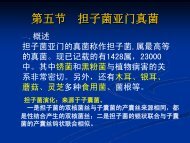You also want an ePaper? Increase the reach of your titles
YUMPU automatically turns print PDFs into web optimized ePapers that Google loves.
ox - Print graphic block or line<br />
Syntax: " " box_120.0_0.1_100 (prints a horizontal black line 120 mm long)<br />
" " box_120.0_12.0_10 (prints a gray box 120 x 12 mm 10% black)<br />
Description: Prints a graphic block (on laser printers), with parameters width,<br />
height, and density, above and to the right of the current position. Width and<br />
height are in whatever units are specified for the formcap (e.g. millimeters);<br />
density is in percent. Always include " " (double quotes around a space<br />
followed by another space) before the word "box" if it is the only text on the line.<br />
commaize - Add comma to number<br />
Description: Adds commas to numbers with four or more digits.<br />
current_date - Prints the current date<br />
Description: Prints the current date in the format 12 January 1988.<br />
date_convert - Convert date format<br />
Result<br />
Syntax: date_convert (23 September 1990)<br />
date_convert_mm/dd/yyyy (09/23/1990)<br />
date_convert_dd/mm/yyyy (23/09/1990)<br />
date_convert_dd-MMM-yyyy (23-SEP-1990)<br />
date_convert_dd-RRRR-yyyy (23-IX-1990; 04-VIII-1990)<br />
Description: Converts printing format for a date, stored as date data type, so that<br />
it prints in specified format. The date must be the first item to be printed on the<br />
current control line. If neither date_convert nor two_date_convert is specified,<br />
the date is printed in dd-MMM-yyyy format.<br />
delete_if_empty - Delete if empty<br />
Description: For the current control line, causes nothing to be printed(literal text<br />
or data) if the second character in the string or value to be printed is blank.<br />
Useful for single field latitude and longitude to suppress printing of degree,<br />
minute and second symbols when those fields are empty.<br />
end_paragraph - Ends a paragraph<br />
Description: Include this function on the last line of a paragraph (see below).<br />
Can be included with paragraph on a single line. All position specifications<br />
after the line with the paragraph function, up to and including the line with the<br />
end_paragraph should be entered as (#, #).<br />
font - Set font<br />
Syntax: font_p_def_12_10_u_l_elite<br />
font_p_def_0_18_u_b_helvetica<br />
font_p_def_10_10_i_b_courier<br />
Description: Sets the font for the current control line; if not specified, the default<br />
font)a required parameter)is used. See default_font=, page 12-4 under<br />
"Required parameters," for details.<br />
get_current_page - Prints current page number<br />
Syntax: " " get_current_page<br />
Description: Similar to get_page, but only prints the actual page number. This<br />
allows site specific text (e.g. non-English language) to be included in the<br />
pagination sequence. Also see get_total_pages.<br />
get_page - Print "Page x of y"<br />
Syntax: " " get_page<br />
Description: Include this print function to print the page (sheet) number in "Page<br />
2 of 3" format. Best used in a header or footer for a multi-lot document. Always<br />
include " " (double quotes around a space followed by another space) before<br />
12-7<br />
12 FORMCAP