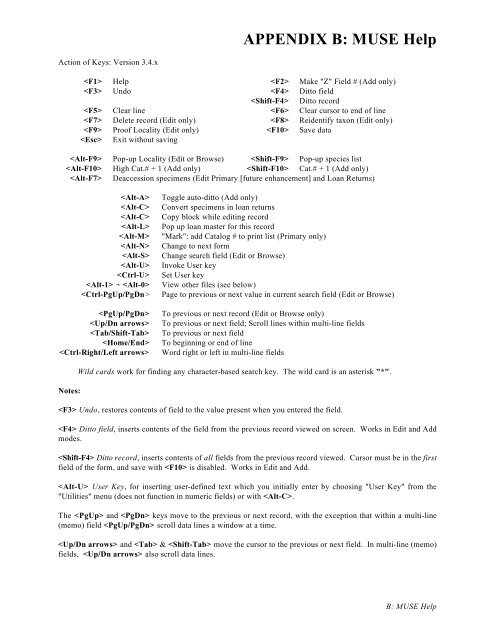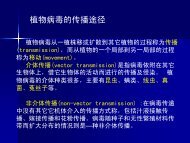Create successful ePaper yourself
Turn your PDF publications into a flip-book with our unique Google optimized e-Paper software.
Action of Keys: Version 3.4.x<br />
APPENDIX B: MUSE Help<br />
Help Make "Z" Field # (Add only)<br />
Undo Ditto field<br />
Ditto record<br />
Clear line Clear cursor to end of line<br />
Delete record (Edit only) Reidentify taxon (Edit only)<br />
Proof Locality (Edit only) Save data<br />
Exit without saving<br />
Pop-up Locality (Edit or Browse) Pop-up species list<br />
High Cat.# + 1 (Add only) Cat.# + 1 (Add only)<br />
Deaccession specimens (Edit Primary [future enhancement] and Loan Returns)<br />
Toggle auto-ditto (Add only)<br />
Convert specimens in loan returns<br />
Copy block while editing record<br />
Pop up loan master for this record<br />
"Mark": add Catalog # to print list (Primary only)<br />
Change to next form<br />
Change search field (Edit or Browse)<br />
Invoke User key<br />
Set User key<br />
View other files (see below)<br />
Page to previous or next value in current search field (Edit or Browse)<br />
To previous or next record (Edit or Browse only)<br />
To previous or next field; Scroll lines within multi-line fields<br />
To previous or next field<br />
To beginning or end of line<br />
Word right or left in multi-line fields<br />
Notes:<br />
Wild cards work for finding any character-based search key. The wild card is an asterisk "*".<br />
Undo, restores contents of field to the value present when you entered the field.<br />
Ditto field, inserts contents of the field from the previous record viewed on screen. Works in Edit and Add<br />
modes.<br />
Ditto record, inserts contents of all fields from the previous record viewed. Cursor must be in the first<br />
field of the form, and save with is disabled. Works in Edit and Add.<br />
User Key, for inserting user-defined text which you initially enter by choosing "User Key" from the<br />
"Utilities" menu (does not function in numeric fields) or with .<br />
The and keys move to the previous or next record, with the exception that within a multi-line<br />
(memo) field scroll data lines a window at a time.<br />
and & move the cursor to the previous or next field. In multi-line (memo)<br />
fields, also scroll data lines.<br />
B: MUSE Help