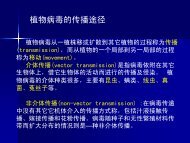You also want an ePaper? Increase the reach of your titles
YUMPU automatically turns print PDFs into web optimized ePapers that Google loves.
Software Required<br />
1The<br />
current version of Xtrieve (4.10a) is significantly improved over previous versions, the MUSE staff can<br />
only support questions about that (or later) version.<br />
1-1<br />
1 Introduction<br />
MUSE is a database-management system for natural history collections which<br />
operates on PC- or MS-DOS microcomputers. It is designed to increase the<br />
efficiency of many tasks associated with collections management. Data entry and<br />
editing, reidentification of specimens, management of loans, printing of specimen<br />
labels and loan invoices, and querying of the data files are all supported.<br />
MUSE software, documentation and support is made available through a National<br />
Science Foundation grant, awarded to Julian Humphries of Cornell University.<br />
Initial versions of the program were designed exclusively for ichthyological<br />
collections. However, current versions of the program support a variety of<br />
disciplines, including herpetology, ornithology, mammalogy and other natural<br />
history collections.<br />
Btrieve (from Novell, Inc.) is the "database" engine behind MUSE; it is a<br />
memory-resident program that translates requests for data into actual reads and<br />
writes to the database file system. You do not need to buy Btrieve because we<br />
are allowed to redistribute the portion of it which you need to run MUSE and<br />
Xtrieve (see below); Btrieve is included in the MUSE software package. If you<br />
have a Novell network, Btrieve is also packaged with Netware and can be<br />
installed on the server.<br />
You will need some kind of text editor to alter certain files used by MUSE.<br />
Either the text mode of your word processor or a pure ASCII editor will suffice.<br />
Xtrieve (also from Novell, Inc.) is the companion product to Btrieve. It is used<br />
to query the data in MUSE data files and print reports. If you choose to use<br />
Xtrieve (currently packaged as "Xtrieve Plus" which includes a report writer, and<br />
both single-user and network versions in the same package) you will need to<br />
1<br />
purchase it yourself. Xtrieve Plus can be bought for under $600 . We buy most<br />
of our software from a company called Programmers Connection in Hartsville,<br />
Ohio (phone number, 800-336-1166), but Software City and Egghead Software<br />
are also inexpensive sources. The MUSE newsletter contains information on<br />
other front ends which can query MUSE data files.<br />
Please be aware that using Xtrieve with MUSE generally should be limited to<br />
performing queries and producing reports. Because adding or editing data in<br />
Xtrieve increases the probability of data corruption)by bypassing MUSE's datachecking<br />
features)Xtrieve should be used only as a last resort for any<br />
modification of MUSE data. Try always to enter and edit data within MUSE (or<br />
with special MUSE utilities, such as Tdutil for modifying the taxonomic<br />
dictionary).<br />
1 Introduction