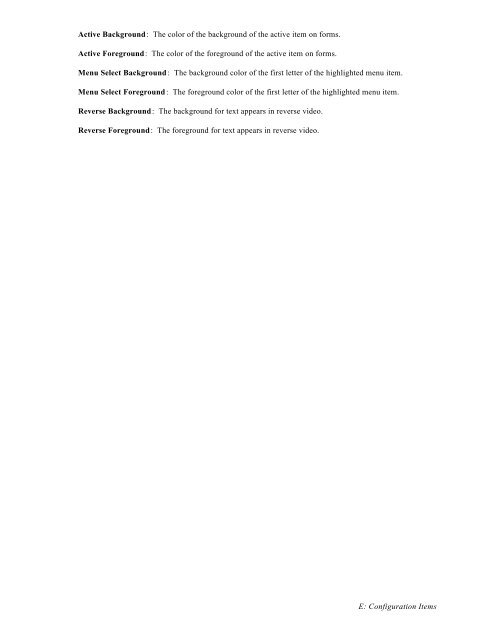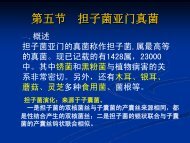Create successful ePaper yourself
Turn your PDF publications into a flip-book with our unique Google optimized e-Paper software.
Active Background: The color of the background of the active item on forms.<br />
Active Foreground: The color of the foreground of the active item on forms.<br />
Menu Select Background: The background color of the first letter of the highlighted menu item.<br />
Menu Select Foreground: The foreground color of the first letter of the highlighted menu item.<br />
Reverse Background: The background for text appears in reverse video.<br />
Reverse Foreground: The foreground for text appears in reverse video.<br />
E: Configuration Items