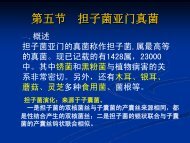You also want an ePaper? Increase the reach of your titles
YUMPU automatically turns print PDFs into web optimized ePapers that Google loves.
Optional Parameters<br />
form_x_gap# - Set horizontal form gap<br />
form_y_gap# - Set vertical form gap<br />
Description: Set horizontal and vertical space between forms in units of measure<br />
as specified in x_units and y_units above.<br />
top_margin# - Set top margin<br />
Description: Sets "margin" (0.0 y value) at the top of each sheet in units of<br />
measure as specified in y_units above.<br />
y_ic_space# - Set y inter-character space in multi-line fields<br />
Description: Sets vertical space between lines in multi-line fields (measured<br />
from the bottom of one line to the bottom of the next) in y_units of measure as<br />
specified above.<br />
right_margin# - Set right margin<br />
Description: Sets distance (on the left-most form, when more than one form<br />
across) from left edge of sheet to right end of printed line in x_units of measure<br />
as specified above.<br />
degree_char= - Degree ( ) character<br />
Description: Include this parameter only when latitude and longitude data are<br />
each stored as a single field (needed because screen characters don't necessarily<br />
produce the same character on the printer); omit this parameter when data are<br />
stored as separate degrees, minutes, and seconds fields. For , substitute<br />
the appropriate keystrokes for for your printer and font (refer to the character<br />
set in your printer manual): e.g., use (= ª on screen) for the Toshiba<br />
P321SL dot matrix; use (= on screen) for the Hewlett-Packard<br />
LaserJet. [But, when degrees, minutes and seconds are separate fields, insert<br />
these characters in the print control line instead.] When degree_char=<br />
is used, the lat_char print function (page 12-8, D-2, D-3) must be used in<br />
conjunction on the appropriate print control line (see "Appendix D: Sample<br />
FORMCAP," page D-1).<br />
seconds_char=" - Seconds (") character<br />
Description: Include only when latitude and longitude data are each stored as a<br />
single string field; omit this parameter when data are stored as separate degrees,<br />
minutes, and seconds fields. When seconds_char=" is used, the lat_char print<br />
function (page 12-8, D-2, D-3) must be used in conjunction on the appropriate<br />
print control line (see "Appendix D:," page D-1). When data are stored as<br />
separate degrees, minutes, and seconds<br />
fields, to print the seconds symbol (") insert "\q" instead of the actual in quote<br />
character in the print control line; since (") has different meaning FORMCAP,<br />
this avoids ambiguity.<br />
columns=on - Print Catalog Number sequence by columns<br />
Description: For multi-lot labels or reports with forms (lots) arranged two or<br />
more across (i.e., in two or more columns; see Figure 15), include this parameter<br />
to print the sequence of lots down a column before proceeding to the top of the<br />
next column (rather than, by default, printing across a row before proceeding<br />
down to the next row). Data for labels using this parameter are best printed on<br />
one sheet only; continuation on additional sheets may produce unacceptable<br />
results.<br />
12-5<br />
12 FORMCAP