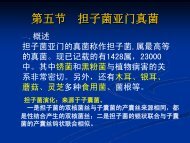Create successful ePaper yourself
Turn your PDF publications into a flip-book with our unique Google optimized e-Paper software.
to be printed on the line or form; it is used to determine only whether the current<br />
control line will print or not.<br />
print_year - Prints year portion of date<br />
Description: Converts the data stored in a date type field such that only the year<br />
is printed. As with the date_convert function, the date field itself must be the<br />
first item to be printed on the current control line.<br />
prompt - Prompt for text entry<br />
Syntax: " " prompt<br />
Description: Include this print function to prompt the user to enter text, often<br />
data to be included in a header in a multi-lot label or other document. Always<br />
include " " (double quotes around a space followed by another space) before the<br />
word "prompt" if it is the only text on the line.<br />
questionable_convert - Convert primary.questionable<br />
Description: Use to print data in Primary Questionable field as "?" if "Y", or as<br />
blank if "N". Since questionable_convert operates on the last character to be<br />
printed, as specified in the current control line, primary.questionable must be the<br />
last printable item.<br />
right_justify - Right align text<br />
Description: Use to right-align text (literal or field value) at the horizontal (x)<br />
position specified in parentheses at beginning of current control line.<br />
sex_change - Convert and symbols to text<br />
Description: This print function changes the male and female symbols to the text<br />
"male" or "fem.". This is useful if, for example, your printer doesn't have those<br />
characters or interprets them as binary data.<br />
three_line_field - Print field on three lines<br />
(OBSOLETE - use multi_line_field instead)<br />
Description: Causes a multi-line field, on the current control line, to print on<br />
three lines.<br />
two_date_convert - Convert range of dates format<br />
Description: Converts printing format for two dates (i.e., a range of dates when<br />
two date fields, each of date data type, are used and are specified on the current<br />
control line as locality.date+locality.date_2, or other date field names as<br />
appropriate). The dates must be the first items to be printed on the current control<br />
line. Ranges are printed as 12-20 JANUARY 1990, 28 JAN - 3 FEB 1990, or 29 DEC 1989 - 4<br />
JAN 1990 depending on the days, months or years spanned. If the second date is<br />
the same, only the first is printed. If neither date_convert nor two_date_convert<br />
is specified, the date is printed in dd-MMM-yyyy (09-AUG-1990) format.<br />
two_line_field - Print field on two lines<br />
(OBSOLETE - use multi_line_field instead)<br />
Description: Causes a multi-line field, on the current control line, to print on two<br />
lines.<br />
12-9<br />
12 FORMCAP