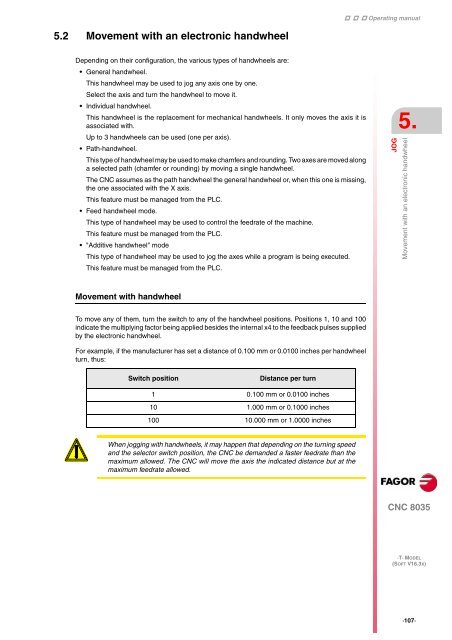3. - Fagor Automation
3. - Fagor Automation
3. - Fagor Automation
Create successful ePaper yourself
Turn your PDF publications into a flip-book with our unique Google optimized e-Paper software.
5.2 Movement with an electronic handwheel<br />
Depending on their configuration, the various types of handwheels are:<br />
General handwheel.<br />
This handwheel may be used to jog any axis one by one.<br />
Select the axis and turn the handwheel to move it.<br />
Individual handwheel.<br />
This handwheel is the replacement for mechanical handwheels. It only moves the axis it is<br />
associated with.<br />
Up to 3 handwheels can be used (one per axis).<br />
Path-handwheel.<br />
This type of handwheel may be used to make chamfers and rounding. Two axes are moved along<br />
a selected path (chamfer or rounding) by moving a single handwheel.<br />
The CNC assumes as the path handwheel the general handwheel or, when this one is missing,<br />
the one associated with the X axis.<br />
This feature must be managed from the PLC.<br />
Feed handwheel mode.<br />
This type of handwheel may be used to control the feedrate of the machine.<br />
This feature must be managed from the PLC.<br />
"Additive handwheel" mode<br />
This type of handwheel may be used to jog the axes while a program is being executed.<br />
This feature must be managed from the PLC.<br />
Movement with handwheel<br />
To move any of them, turn the switch to any of the handwheel positions. Positions 1, 10 and 100<br />
indicate the multiplying factor being applied besides the internal x4 to the feedback pulses supplied<br />
by the electronic handwheel.<br />
For example, if the manufacturer has set a distance of 0.100 mm or 0.0100 inches per handwheel<br />
turn, thus:<br />
Switch position Distance per turn<br />
1 0.100 mm or 0.0100 inches<br />
10 1.000 mm or 0.1000 inches<br />
100 10.000 mm or 1.0000 inches<br />
When jogging with handwheels, it may happen that depending on the turning speed<br />
and the selector switch position, the CNC be demanded a faster feedrate than the<br />
maximum allowed. The CNC will move the axis the indicated distance but at the<br />
maximum feedrate allowed.<br />
Operating manual<br />
JOG<br />
Movement with an electronic handwheel 5.<br />
CNC 8035<br />
·T· MODEL<br />
(SOFT V16.3X)<br />
·107·