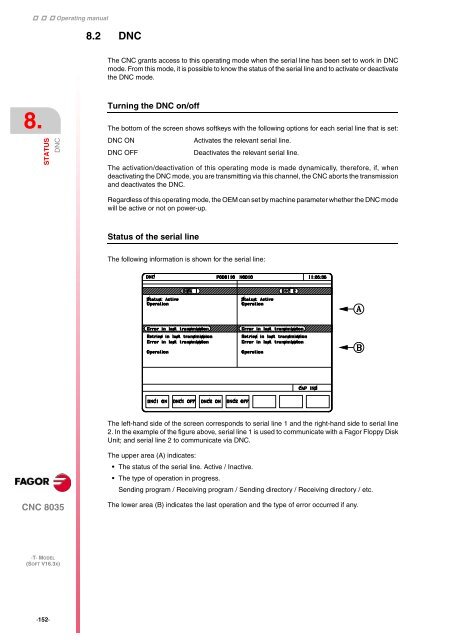3. - Fagor Automation
3. - Fagor Automation
3. - Fagor Automation
You also want an ePaper? Increase the reach of your titles
YUMPU automatically turns print PDFs into web optimized ePapers that Google loves.
Operating manual<br />
8.<br />
STATUS<br />
DNC<br />
CNC 8035<br />
·T· MODEL<br />
(SOFT V16.3X)<br />
·152·<br />
8.2 DNC<br />
The CNC grants access to this operating mode when the serial line has been set to work in DNC<br />
mode. From this mode, it is possible to know the status of the serial line and to activate or deactivate<br />
the DNC mode.<br />
Turning the DNC on/off<br />
The bottom of the screen shows softkeys with the following options for each serial line that is set:<br />
DNC ON Activates the relevant serial line.<br />
DNC OFF Deactivates the relevant serial line.<br />
The activation/deactivation of this operating mode is made dynamically, therefore, if, when<br />
deactivating the DNC mode, you are transmitting via this channel, the CNC aborts the transmission<br />
and deactivates the DNC.<br />
Regardless of this operating mode, the OEM can set by machine parameter whether the DNC mode<br />
will be active or not on power-up.<br />
Status of the serial line<br />
The following information is shown for the serial line:<br />
The left-hand side of the screen corresponds to serial line 1 and the right-hand side to serial line<br />
2. In the example of the figure above, serial line 1 is used to communicate with a <strong>Fagor</strong> Floppy Disk<br />
Unit; and serial line 2 to communicate via DNC.<br />
The upper area (A) indicates:<br />
The status of the serial line. Active / Inactive.<br />
The type of operation in progress.<br />
Sending program / Receiving program / Sending directory / Receiving directory / etc.<br />
The lower area (B) indicates the last operation and the type of error occurred if any.